Computers have helped us in performing tasks way quicker but the question of that can they also improve our productivity still remains unanswered. Now, the answer to this question is available in the form of time management apps that helps users in performing tasks quickly. This raises a new problem that which time management and productivity app will work best for you. To answer this question, we have compiled a list of six simple time management and productivity apps that you can use on your Windows computer. By using these apps, you can enjoy a balance between your working and off-work life to have time for fun and enjoyment.
What are Time Management and Productivity apps?
As the name suggests, Time Management and Productivity apps enable you to organize, prioritize, and streamline your work life. You can create to-do lists in order to prioritize tasks and get things done while saving time. Get alerts to know when you should work. Many apps provide team working options so you can communicate with other team members and collaborate to complete tasks quickly.
How to select a Time Management and Productivity app?
When it comes to finding the right Time Management and Productivity app for you, you have to keep in mind what feature you are looking for. Here are some of the most popular features of Time Management and Productivity apps.
- Create to-do lists
- Manage Accounts
- Time tracking
- Time splitting
- GPS tracking
- Project tracking
- Working scheduler
- File Sharing
- Overview
- Time reporting
Find the perfect Time Management and Productivity app with all of the required features. The price of the Time Management and Productivity app should be the least priority as you can pay some extra money to get the best option.
Best Time Management and Productivity apps
Here are the six best Time Management and Productivity apps that you should try to boost your productivity and complete tasks right on time. Complete details such as intro, price plans, and features are available about each app so you can choose the right app according to your needs.
1. Buddy Punch
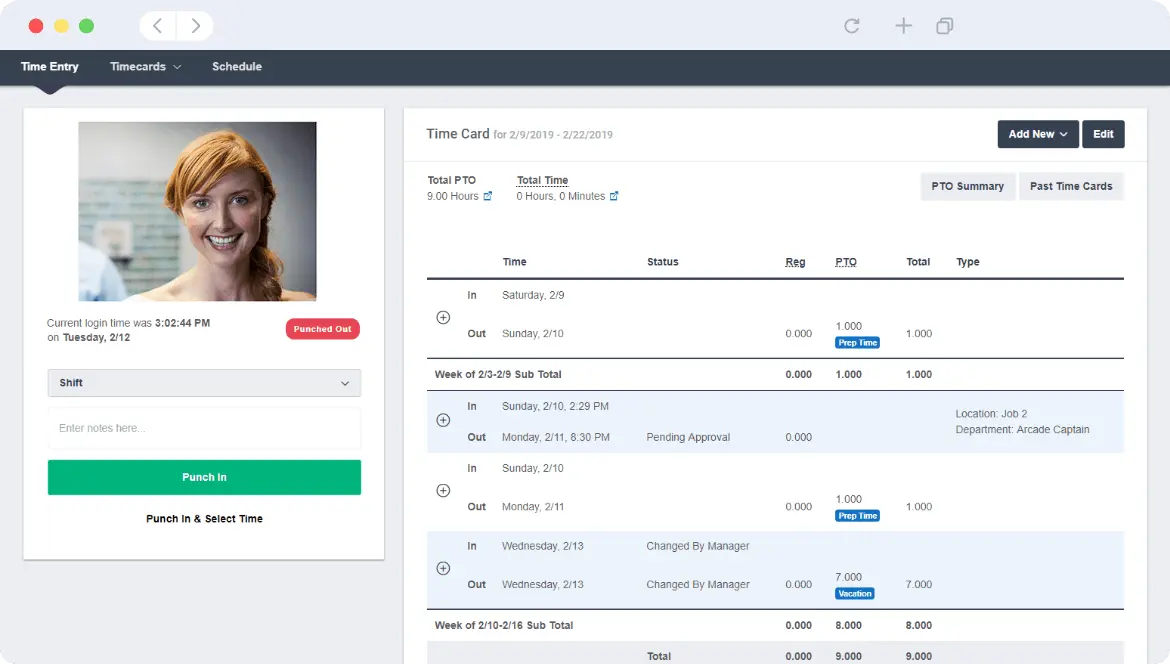
Availability: Web, iOS, Android
Price: Free thirty days trial, $25 for the Time and attendance monthly package, $35 for the Time, Attendance, and scheduling monthly package
If you are the owner of a small business or working alone, Buddy Punch is the perfect scheduling and time management app for you. With the basic monthly package, you can manage a team of up to four employees. For big businesses, Buddy Punch offers corporate packages to keep track of their employees on various devices at the same time. Split time into categories such as overtime, double time, and regular time to reward your employees for their extra efforts and keep them happy.
Features:
- QR code login
- Integrate with other apps such as payroll managers
- GPS tracking
- Vacation tracking
- Project and job time tracking
2. ClickUp

Availability: Mac, Windows, Android, iOS, Web
Price: Free version will enable you to manage unlimited tasks and members with 100MB of storage, $5 for each member in the Unlimited plan, $12 for each member in the Business plan, $19 for each member in the Business Plus plan
ClickUp is yet another powerful time management app through which you can automate tasks and manage all your teams in one place. This app is for everyone, whether you are a small team or a big corporate. You can integrate ClickUp with more than one thousand other tools to take time management to a whole new level. Create new tasks and schedule time for each task separately or manage batch tasks.
Features:
- More than 15 fully customizable views including timeline view, Gantt view, workload view, calendar view, etc.
- Time tracking for each task separately
- Get estimates on how much time is required to complete a task
- Fully customizable time tracking reports
- Automate tasks
- Chrome extension for web time tracking
3. RescueTime
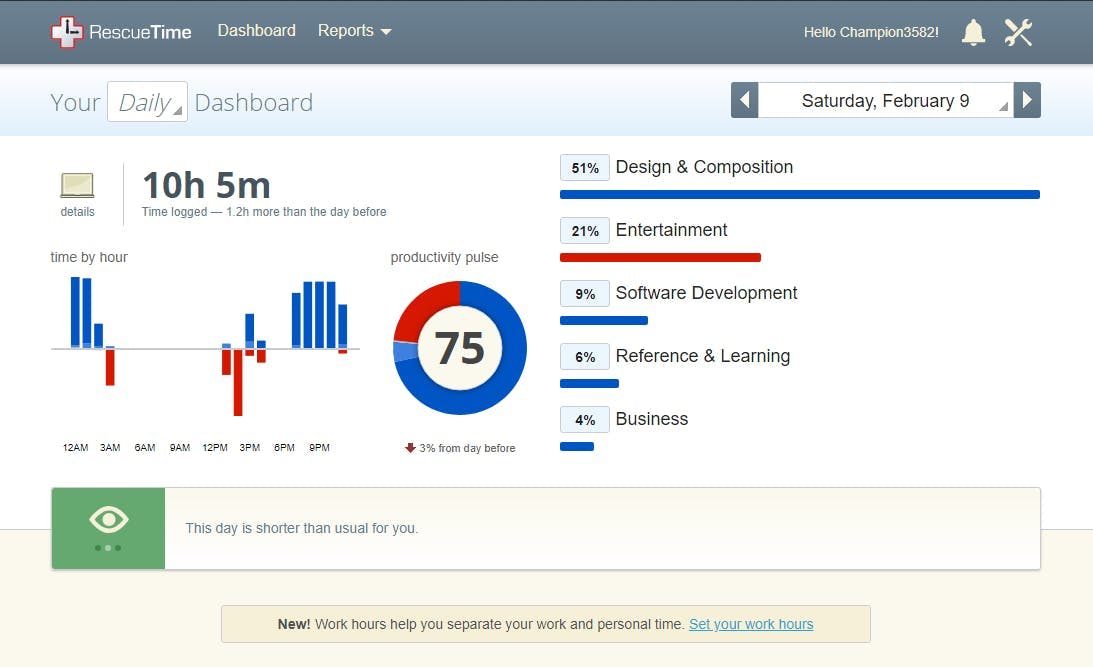
Availability: Mac, iOS, Web, Android
Price: Free trial version, $12 for a monthly plan, @6.50 for a yearly plan
RescueTime is a time-tracking and productivity app through which you can track how much time you spend daily on websites and apps. With details time tracking reports, you can increase productivity by using that time to complete your tasks.
Features:
- Complete analysis
- Reports of Online Activity
- Score to make time tracking intuitive
- Allocate hours for each task
Read More: 5 Best File Sharing Apps on a Windows PC
4. Google Calendar
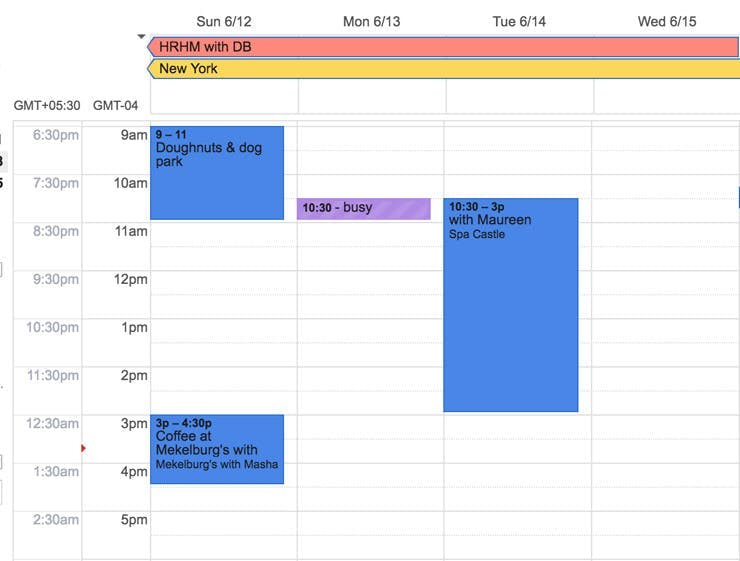
Availability: iOS, Android, Web
Price: Free, $6 for the Pro package, the price for the enterprise package depends on the business
With Google Calendar, you can manage all the projects and tasks you want. It enables you to manage tasks by applying daily, weekly, and monthly features. Plan your day, week, and month by creating a schedule for all the pending tasks and meetings. Get notifications on your mobile phone to join meetings while on the go. It shows schedules in different codes depending on priorities to help you identify which tasks you have to get first.
Features:
- Get emails for working days
- Integrate with other productivity apps
- Get notifications for pending tasks
- Attend meetings
- AI integration
5. Any.do
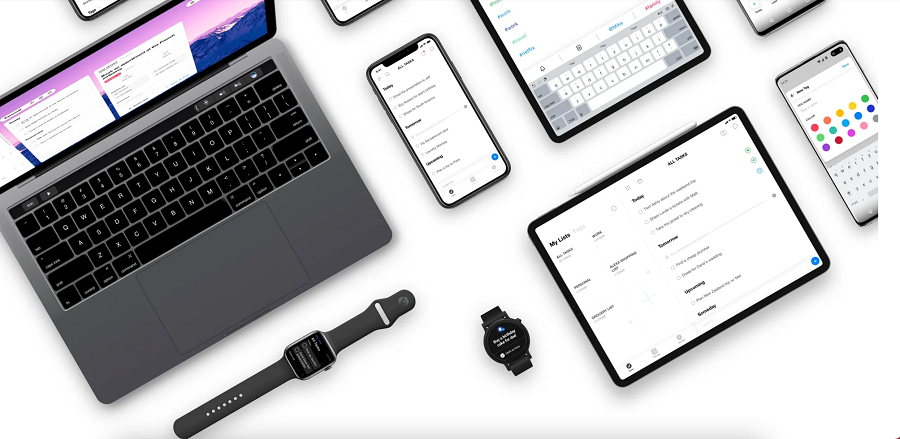
Availability: Android, iOS, Web, Windows, Mac
Price: Free, $5.99 for the premium monthly package, $2.99 for the premium monthly package
Any. do is a simple solution for you and your time so they can manage all tasks and complete them on time. Take project management to a whole new level with separate management of projects based on clients. If this is your first time using Any., don’t worry because various templates are available until you learn everything. Synchronize data to share them with clients as well as access it on other devices. Share the progress with clients to keep them updated. Clients can give you feedback on the project.
Features:
- Integrate with other apps
- Assign tasks to members and share them
- Add notes for each task
- Add reminders
- Set due dates for tasks
- Create lists of tasks
- Set colors for tasks for easy management
6. Todoist
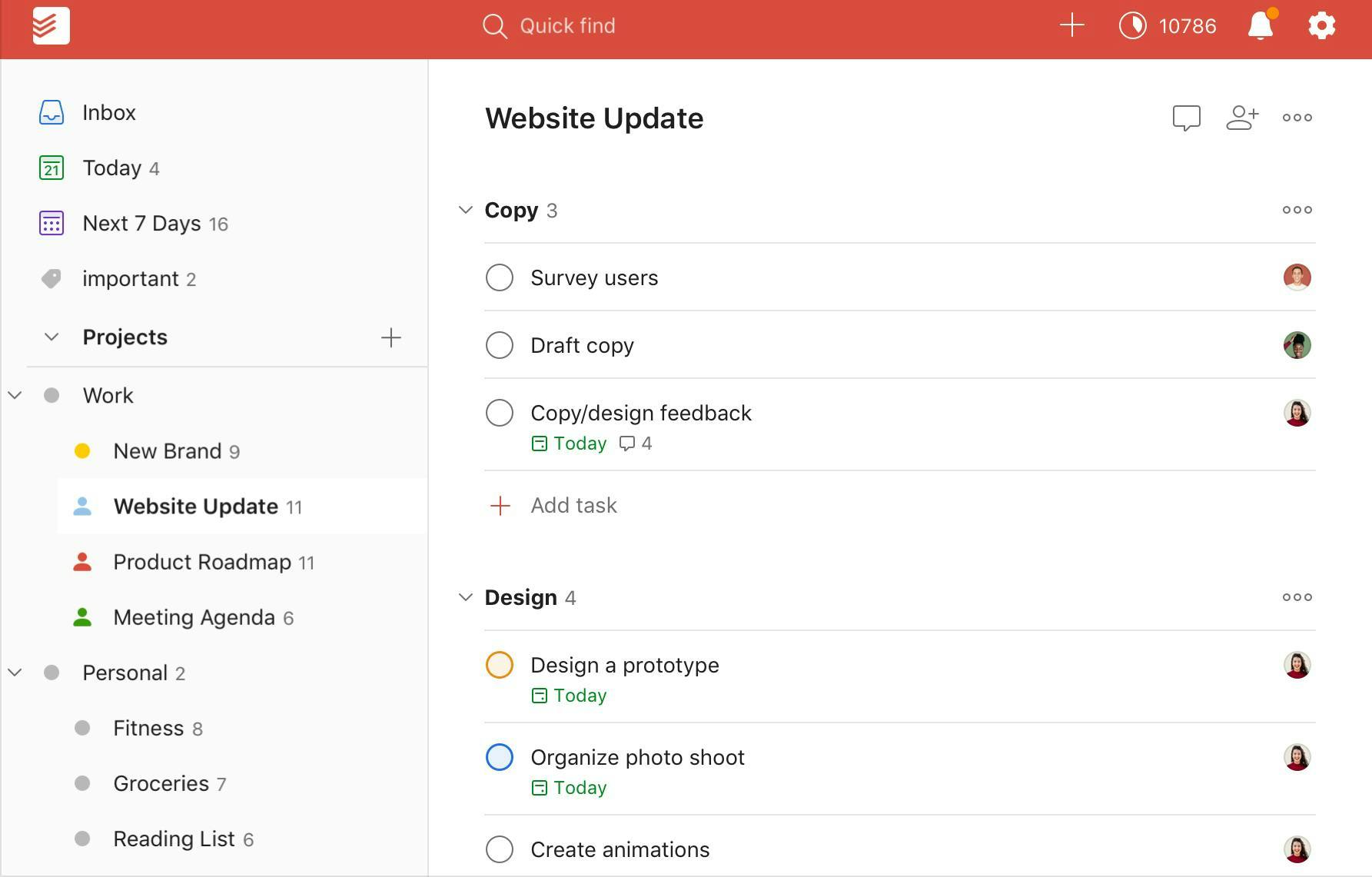
Availability: Web, Android, iOS, PC
Price: Free plan, $3 for the Pro monthly plan, $5 for the Business Team monthly plan
If you aren’t good at managing tasks, Todoist is here to help you. With Todoist, you can plan and manage all your tasks. All your tasks will be in the same place so your team can work and complete them right on time. Click on the desired date on the calendar to view a time-based schedule of all the upcoming tasks at a glance. Divide tasks into categories to easily manage them.
Features:
- Organize all tasks
- Simplify workflow
- Customize tasks to get the desired information
- Get info about the most beneficial methods
- Prioritize tasks
- Time management shortcuts
