Some time ago, sharing your files between devices was quite the task because you had to find the right cable and connect the two devices. Now, things are very easy thanks to file-sharing apps.
These apps enable you to wirelessly transfer files between multiple devices at the same time. As with other apps, a lot of different paid and free options are available when it comes to file-sharing apps so finding the best app is difficult. But not anymore thanks to this file-sharing app guide that features the top five apps that you should try.
Here are 5 Best File Sharing Apps for Windows 10
1. SHAREit
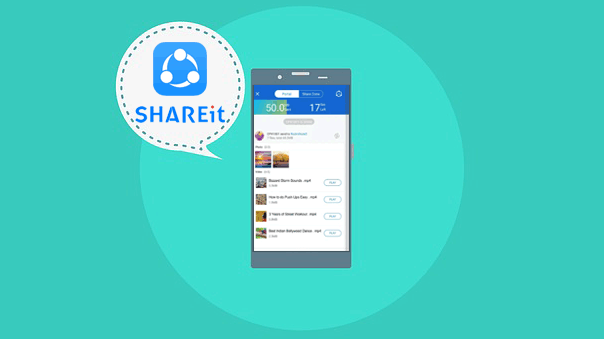
SHAREit is a free file-sharing app that uses peer-to-peer technology to share files. Although SHAREit is the most popular file-sharing app for Android devices, PC users can also use it to transfer files. You can transfer a lot of different multimedia files such as images, audio files, video files, etc. SHAREit transfers files using hotspots which means you can share files between Android devices and laptops.
It offers the best file sharing speed which means large files can be transferred in a short time. Scan the QR code to connect your device and avoid the hassle of manually entering the password. If you’re switching your mobile phone, use the clone feature to copy all your data from the previous phone and send it to the new device.
2. Dropbox

Dropbox is a cloud-based app that saves you from the hassle of downloading a separate app to transfer files between pc and other devices. Although a separate Dropbox desktop application is available, you can manage all your files from the website as well. Just upload the file on Dropbox from the sending device and download it on the other device. The biggest benefit of using Dropbox over other file-sharing apps is that you are also backing up your data.
All your files will be password protected and no one can access them without it. The only downside is that you need to have an active internet connection to transfer files. With the built-in sync feature, all your files will be available for online access on other devices. You can add digital signatures to your documents with Dropbox. Pin protect your files before sharing them to keep them private.
3. AirDroid Personal
AirDroid Personal is the fastest file-sharing app that helps you in transferring photos, videos, and audio files to Android, iOS, and other Windows devices. You can also screen mirror your favorite pictures and videos to view them on other devices without transferring them first. If you don’t want to install the AirDroid Personal app, just go to the official website and use the web-based client to share files.
4. OneDrive

Just like Dropbox, OneDrive is a cloud-based storage platform from Microsoft through which you can save your files to create a backup and access them on other devices. When you log in to your OneDrive account on a new device, all the files will be available to you and you can download them with a single click. Although OneDrive is an online backup solution, you can use it to transfer files as well.
Read More: 10 Reasons PCs Are Better Than Macs
The free plan of OneDrive features five gigabytes of free storage and you have to purchase the premium package to get more storage and save more files. Various OneDrive pricing plans are available and you can select the right plan according to how much storage you need.
5. Google Drive

Google Drive is the official cloud-based storage solution from Google. It is compatible with all platforms and features separate apps for Android and iOS devices. On Windows and Mac devices, you can use the web platform of Google Drive to save your files.
It supports a large number of file formats which means you can save anything from a photo to a pdf file to share it on your other devices. The free Google Drive package features fifteen gigabytes of storage while you can upgrade it by paying a few bucks.

