Windows Defender has improved significantly in recent years to protect your operating system, but sometimes we need more than Windows Defender to protect our PC. Do you still have security risks in your Windows 10 after activating and using all the built-in security features? Use some security software for Windows 10 to compensate for the risk of viruses and other cyber-attacks. Several antivirus software for Windows 10 is designed to protect the operating system from various types of security threats and cyber-attacks, including spyware, ransomware, malware, and other viruses.
To protect your PC against several types of cyber-attacks, we have brought the best security software for Windows 10 to help you out. Our personal information for any essential data regarding the business should be kept secure and private. Thus, any error or virus might cause unauthorized access to corrupt or delete your data. In this article, you will learn about the top security software for Windows 10 and its pros and cons.
What are the Criteria for Selecting the Top 10 Security Software?
As we know, we are living in the digital era, so we have different types of security software for Windows 10. But how to select the best antivirus software for Windows 10? To resolve this problem, we present criteria for you to follow while selecting any security software for Windows 10. Keep the following 10 points in your mind and make a standard for choosing any security suite for Windows 10.
1. Effective
The specific security software you choose for your Windows 10 should be effective enough to detect any threats on your PC quickly.
2. Reliability
Reliability and security are one of the main factors that should be included in every security software for Windows 10. Thus, select antivirus software for Windows 10, which is reliable and provides security against viruses and threats.
3. Friendly To Use
Any software’s easy and friendly interface helps you understand its working process.
4. Compatibility
Always check the compatibility of the antivirus software for Windows 10 and ensure it meets your operating system’s necessary compatibility requirements.
5. Efficient Performance
The selected software must come up with efficient performance so that it won’t slow down the overall performance of your PC.
6. Multiple Features
A security suite for Windows 10 with multiple features is best because you can prevent your PC from different types of threats with only one security software in Windows 10.
7. Customer Support
Customer support appeals to customers and people to relay and trust in any company’s software that their problems will be solved, and they will get cooperation from the security software’s company side.
8. Reputation
The reputation of any software helps to decide whether you should use it. Thus, check out the reputation of any particular security software you want to use.
9. Responsible Price
Some antivirus software for Windows 10 is costly and needs to provide value for the money they cost. Thus, you should look for software with reasonable prices and ensure that it provides the worth the money.
10. Updates Version
Antivirus software should develop updates to meet the latest security strategies and threats. The old version might fail when dealing with updated security trends.
Top 7 Security Software for Windows 10
When selecting security software for various threats and viruses, especially for malware protection For Windows 10, the specification depends upon your preferences. For example, some might require security software in Windows 10 with a friendly interface, while others might ask for a security suite for Windows 10 with comprehensive security features. That’s why we also bring each software’s pros and cons to help you select the best security software according to your preferences.
1. Bitdefender Antivirus Plus
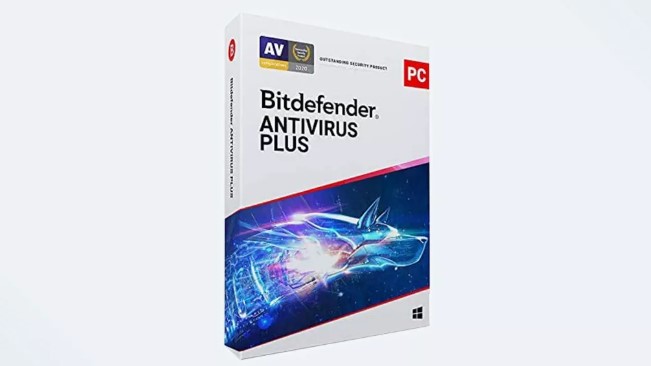
- Availability: Windows/Mac/Android/iOS
- Price: Starts at $23.99/ per year
- Website Link: Bitdefender Antivirus Plus
Are you looking for security software in Windows 10 with multiple features? Then Bitdefender antivirus plus can be the best choice because it offers some extraordinary features at a very affordable and low price. It provides comprehensive protection against threats, including viruses, malware, spyware, phishing attacks, and ransomware. Users can experience VPN, but its use is limited to 200 MB daily. To experience unlimited use of VPN in Bitdefender, you need to purchase it separately starting at $29.99.
The features you can experience in this best security software that provides malware protection for Windows 10 include advanced threat defense technology, a Wi-Fi security system, a password manager to keep your system secure, multilayer ransomware protection, and many more. In addition, if you want to monitor and control your children’s online activities, use parental control with the help of Bitdefender antivirus software for Windows 10.
Pros:
- Bitdefender comes up with comprehensive detecting tools to detect viruses or threats.
- VPN in Bitdefender is easy to use and offers satisfying speed of internet.
- It offers a friendly interface that makes it easy to navigate ad use.
- Useful extra features to experience.
Cons:
- Limited VPN service is available in accessible mode.
- Heavy software might affect the overall computer’s performance if your system is moderate.
2. Norton 360 Deluxe
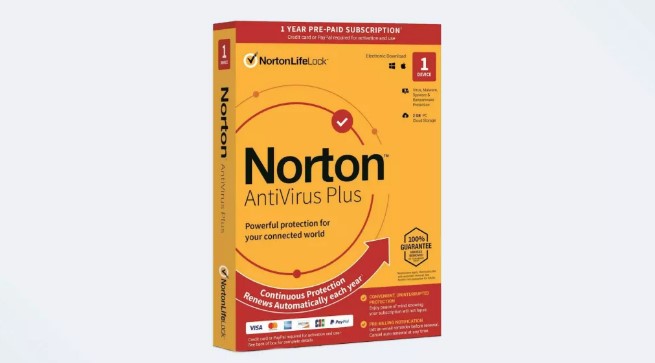
- Availability: Windows/Mac/Android/iOS
- Price: Starts at $109.99/ per year
- Website Link: Norton 360 Deluxe
Norton company’s first nine antivirus packages, we will discuss the best one that many users mostly use, and they reported positive comments regarding that package. There are also the cheapest Norton packages, but you might experience fewer compelling features or an unsatisfying interface. Users can experience a 54% discount on the first purchase (lasts for a year) on Norton 360 Deluxe.
In Norton 360 Deluxe, you can experience a wide range of effective firewall and malware protection features for Windows 10. Both are famous and common cyber-attack that creates unauthorized access to pc. But now you can use this security suite for Windows 10 to deal with threats and viruses and protect your system.
Pros:
- Provides robust protection against multiple types of threats and viruses.
- Comes up with comprehensive features to meet the requirements of users.
- It includes VPN and other privacy-focused features to secure online privacy and activity.
Cons:
- It might need more budget for many users.
- It is a comprehensive security software for Windows 10. Thus you might require a suitable and heavy system to run it.
3. Trend Micro Antivirus Plus Security Software
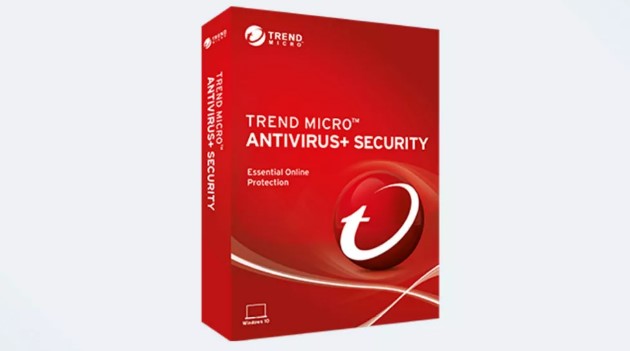
- Availability: Windows/Mac/Android/iOS
- Price: Starts at $19.95/ per year
- Website Link: Trend Micro Antivirus Plus
Suppose you are worried about someone who has opened your account or using your identity. There is easy and effective software that provides you security against such kinds of incidents and threats. According to some lab tests, Trend Micro performed very well and proved that it is unique and one of the top security software for Windows 10. Users can adjust the scanning schedule to customize the notifications so they will be instantly alert in case of any threat or virus.
The fantastic features make Trend Micro Antivirus software unique and one of the best security software such as antivirus and malware protection, password manager, web threat protection, and Ransomware protection.
Pros:
- It is cheap and comes up with multiple features.
- Provides the feature regarding the secure browser and your online activities.
- The most helpful feature is malware protection for Windows 10.
- Available on multiple platforms.
Cons:
- This security software might not be as suitable for those requiring extensive customization options.
- It might slow down your system during the process of scanning.
- Trend micro antivirus plus has also had false positives on some tests to check its effectiveness.
4. ESET NOD32 Antivirus Software
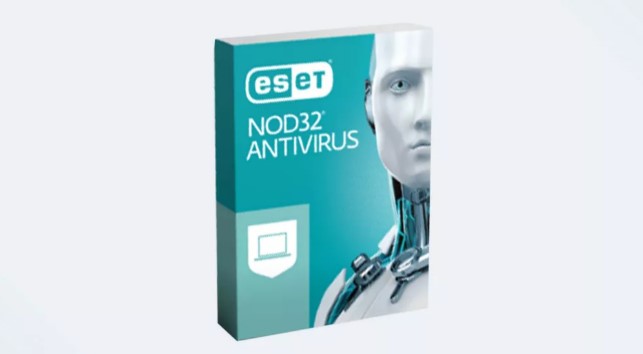
- Availability: Windows/Mac/Linux
- Price: Starts at $39.99/ per year
- Website Link: ESET NOD32 Antivirus software
ESET NOD32 is very popular for its comprehensive protection. Including this software in the Windows 10 security solutions list is due to the extraordinary features users can experience and can protect their system completely. ESET NOD 32 offers packages every year. Within the moderate price, there is an opportunity to experience several tools and features, including Internet security, malware, and firewall protection for Windows 10. It has advanced levels of analyzer and detector tools that can quickly detect different types of threats and viruses in PC.
UEFI scanner is an innovative feature to check the firmware in Windows 10 for security vulnerabilities. In addition, adults have access to parental control, which helps them monitor and control their children’s activities, especially online activities, including gaming and browsing. The exploit blocker is quite famous in ESET NOD23 because this tool blocks the attacks, especially those aimed at unauthorized access to the data or the whole PC system.
Pros:
- It comes up with excellent malware detection and removal abilities.
- ESET NOD32 has a shallow impact on the overall performance of your system and allows you to run other applications in the background as well.
- You can experience two advanced and unique features: UEFI scanner and Exploit Blocker.
- Users can experience advanced features and a security system at a moderate price.
Cons:
- It does not offer extensive customization options.
- Users might find ESET NOD32 a bit tricky and challenging to use.
5. McAfee Antivirus Software
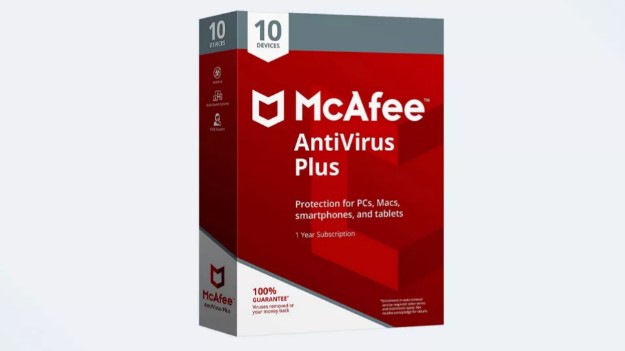
- Availability: Windows/Mac/Android/iOS/Chrome OS
- Price: Starts at $119.99/ per year
- Website Link: McAfee Antivirus Software
Suppose you have several computers and smartphones with different operating systems. In that case, McAfee antivirus software can be the best choice because it offers you to deal with several devices and operating systems, including Windows 10, with one package. McAfee Antivirus software provides you with up to 10 devices access. It offers extensions to protect your browsing activities and other security systems on multiple devices.
The features one can experience in McAfee antivirus include Password Manager, which stores your passwords and automatically fills them for you to ensure security. The web protection feature prevents unauthorized activities. The firewall protection for Windows 10 features controls incoming and outgoing network traffic.
Pros:
- McAfee antivirus detector offers malware detection and removal abilities.
- It comes up with advanced features.
- Users can use up to 10 devices with one purchased account.
- You can experience a friendly interface that makes it easy to navigate and use.
Cons:
- It is slightly more expensive than other top security software for Windows 10.
- Some users have reported the issue of compatibility. You might require a heavy PC system.
6. Kaspersky Antivirus
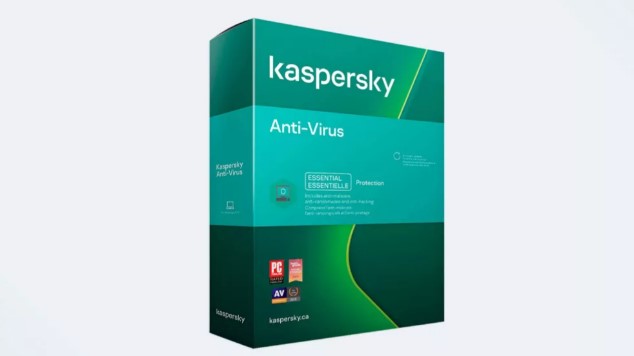
- Availability: Windows/Mac/Android/iOS
- Price: Starts at $29.99/ per year
- Website Link: Kaspersky Antivirus
Kaspersky Antivirus offers three different types of plans for its users. The entry-level package covers the basic needs and adds aspects of security software in Windows 10. But if you want to explore and experience extraordinary features and tools, it is suggested to go on with Kaspersky Antivirus Plus Plan. In this package, you can access and customize different factors.
Antivirus and malware protection is an essential feature that every top security software for Windows 10 should occupy, as is the case with Kaspersky Antivirus. Except for this feature, there are also multiple types of features that you can explore in this fantastic Windows security software, including cloud protection that quickly detect and respond to new threats and gamer mode that reduces interruptions and lagging during the game. In addition, the Network attack blocker feature is responsible for preventing your PC from cyber-attacks or other threats.
Pros:
- Kaspersky antivirus Does not load on the PC’s overall performance during scanning.
- It comes up with comprehensive features to detect threats.
- Users can experience a friendly interface that is easy to use.
- Provides 24/7 customer support to facilitate users.
Cons:
- Kaspersky antivirus is quite expensive.
- It only offers a limited amount of extra features.
7. Avast Premium Security
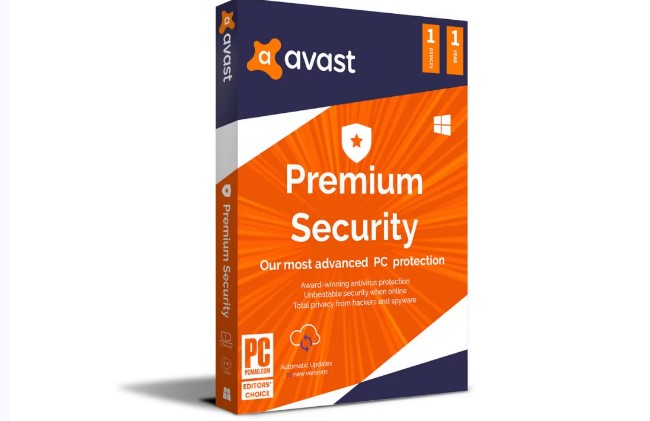
- Availability: Windows/Mac/Android/iOS
- Price: Starts at $77.99/ per year
- Website Link: Avast Premium Security
Avast Premium security software lies last on our top security software for Windows 10. But this fantastic software also has several satisfying and comprehensive features that can protect against viruses, including ransomware, malware, spyware, etc. Like other end-point security software for Windows 10, Avast premium security Is also available on multiple platforms. If you want to purchase this software only for one device, a specific operating system, Windows 10, the starting package suits you.
But if you desire to use Avast premium software on any operating system of up to 10 devices, you should purchase the expensive package for $99.99 with 50% discounts on your first year. Regarding features in Avast Premium, you can experience different tools and key features such as antivirus and malware protection, VPN services, Firewall protection for Windows 10, and multi-device protection service.
Pros:
- Avast premium software provides advanced features to detect and remove threats and viruses.
- It is available at a 50% discount for the first purchase (one-year duration).
- Easy to use and navigate.
Cons:
- No free version to experience the features of Avast Premium software.
- The software has been criticized for collecting and sharing users’ data with the advertisers of any third party.
Conclusion
There is no need to be worried about the security of PC anymore. Because with the help of explained factors and the top seven mentioned security software for Windows 10 can help you deal with any cyber-attack threats or viruses. Whenever you plan to purchase any security suit For Windows 10, keep some essential factors in your mind, such as price, compatibility with your device, effectiveness, friendliness, and, most of all, the software does not affect the overall performance of your PC.
As we have discussed before, the selection of security software mostly depends on users’ preferences. Thus, we have arranged the top seven security software for Windows 10, each possessing unique and appealing features different from another. After going through their details, such as the price, features, pros, and cons, you can decide which software is best for your use and meet your preferences in Windows 10.

