You might hear people saying that they have built their custom computers. What is meant by a Custom computer? How is it different from a technical computer? We will discuss everything to make the answers clear and vivid for you to understand. A custom computer is a system built according to requirements provided by an individual or an organization.
Most people who need computers for various purposes such as studies, business, playing games, professional work, using heavy software, etc., require some essential components in their PC. Thus, more than an already built-in system is required for their use. Can an ordinary person build a custom computer? No! The process of building a custom computer is not a piece of cake.
It requires technical knowledge and experience, and many other professionals opt to assemble a computer perfectly. Thus, you should beware of such tricks and technical knowledge. Otherwise, you can hire any expert who can build it for you. In this article, you’ll be able to understand the tips and tricks you can use while building a custom computer and during the selection of computer components.
Why is it Important to Build a Personal Custom Computer?
Building your personal computer can facilitate you in many ways. For example, you can add computer components according to your desire and requirements, such as specific hardware, software storage, and other required components. To understand why you should work on assembling a computer independently, check out the following points.
- Require Less Cost
When you build your custom computer, you can often save money while purchasing individual hardware components compared to buying a pre-built computer from any manufacturer. You can also avoid spending your money on unnecessary components.
- Customization
Assembling a computer independently allows you to choose the hardware component that meets your needs and budget simultaneously. Thus, you can easily customize and optimize the performance of your computer for a specific use, such as gaming, video editing, graphic designing, software development, or general productivity.
- Greater Control
With a custom built-in computer, you can experience greater control over the software and hardware, which can be important for specific applications and software you use for your creative or professional purpose.
- Easy to Upgrade
During the period of processor selection or computer components selection, you can choose the easily upgradeable components, allowing people to extend the computer’s lifespan instead of replacing the entire system.
- Learning Experience
You can have a fun, educational experience and a deeper understanding of how computers work and how hardware components interact. While purchasing already-built computers, you cannot experience such knowledge. Thus, if you want to have experience with the custom built-in computer, select computer components on your own and work on assembling a computer.
Read More: Windows 10 Guide: How to Add a Child or Adult User in Windows 10
How to Select Components for Building a Custom Computer?
In case you are building a custom computer, selecting components is the most important thing to consider. The computer is nothing without the components. Thus, it would help to be cautious when working on the Processor, Motherboard, RAM, and storage selection.
Because these are the most critical and common parts of a computer, let’s discuss how you can make the best choice while selecting the components for your custom computer.
Processor Selection for Custom Computer
One should consider several factors while selecting the best Processor for a custom computer, such as the intended use of the computer, budget, and, most importantly, compatibility with other hardware. Before making a processor selection, you need to consider and know the various types of processors. Thus, check out the different types with their compatibility.
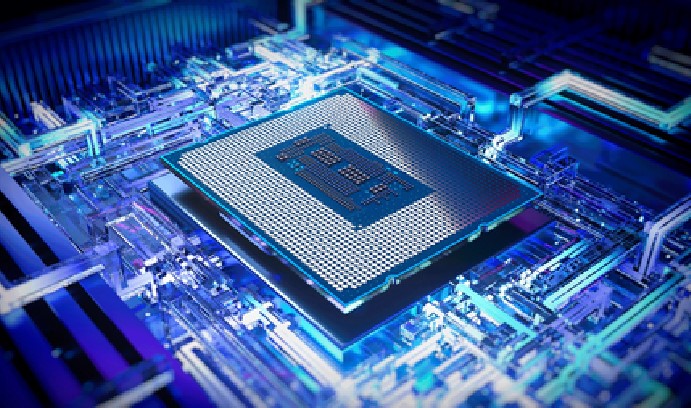
Types of Processors
The following gives all the standard and most used types of processors.
1. Intel Core Processors
Intel Core processors are at the top of the list because these are the best choices for gaming and productivity. you can experience various models such as i3, i5, i7 and i9 in Intel Core Processor.
The increasing number in the model indicates the performance and efficiency of the Processor. It is the best choice if you want to build a custom computer for gaming, develop software, or manage other heavy work. The latest generation of Intel Core processors is the 12th.
2. AMD Ryzen Processors
AMD Ryzen Processor is also considered a satisfying and fantastic processor for the game and other production work. Sometimes you can experience AMD processors better than Intel Core at the same price. Thus, intel core and AMD Ryzen processors are competitors to each other. The latest generation in AMD is the 5000 series which provides high and effective performance.
Read More: How to Fix Media Streaming Not Working on Windows 10/11?
3. Thread ripper Processor
Thread ripper processor also belongs to AMD, which is specially built for heavy or demanding workloads, including video editing, 3D rendering, and scientific simulations. They offer many threads and cores but also demand high costs.
Tips and Tricks to Select Processor
If you are building a custom computer for the first time, you might need guidance to make a processor selection, so we provide you with tips and tricks in this article. Remember the following tips while selecting the Processor for your custom computer.
- Processors may vary widely in price, so always determine your budget before deciding.
- Ensure the Processor you choose is compatible with the Motherboard and other hardware components.
- In case you upgrade your PC in the future, choose the Processor with high core and threads.
- Look for reviews to see how the Processor performs in real-world scenarios.
- After all, this considers your use case. For example, consider a high-end thread ripper processor if you are building a workstation for professional use.
Motherboard Selection
As referred to by its name, the Motherboard is the primary circuit in a custom computer that connects and controls all the components. It is also known as the main board or system board since it deals with all the functions and controls of a computer.
Motherboard offers electrical Connexions and necessary pathways for other components in the computer such as CPU, RAM, graphics card, and storage devices. Thus, choosing the best Motherboard for assembling a computer is critical.

Types Of Motherboards
To understand and decide the best Motherboard for your computer, you must learn its most common types. These types are given in the following.
1. Advanced Technology eXtended (ATX)
ATX is most common in the widely used Motherboard desktop computers because it offers up to eight expansion slots and supports multiple graphics cards. Thus, it can be the best choice if you want to build your custom computer for heavy and workload use.
2. Micro ATX
The micro word indicates the term “Small.” Thus, Micro ATX is a miniature version of the ATX motherboard and is commonly used in compact desktops, which come up with up to four slots. In addition, it provides support to a single graphic card.
3. Mini ITX
Mini ITX is the smallest form factor motherboard commonly used in small computers for everyday and general use computers. It typically has one expansion slot and supports a single graphics card.
Read More: Windows 10 Guide: How to Fix Network Connection Errors
Tips To Select Motherboard for Custom Computer
While selecting computer components, it is necessary to ensure that you are selecting the most suitable Motherboard for your computer. Thus, we brought the best tips to help you select the best Motherboard for assembling a computer.
- Select a suitable motherboard form factor that meets the size and shape of the computer you want to customize.
- Consider the number and type of expansion slots a motherboard offers. Also, the number of add-in cards you can install, such as graphics cards, sound cards, and network cards.
- Check the speed, type, and memory capacity a motherboard supports because these are the essential factors to consider.
- Before purchasing a particular motherboard, consider its brand and reputation and ensure that it has a record for reliability and customer support.
RAM Selection for Custom Computer
RAM stands for Random Access Memory and is one of the essential computer components. It plays a vital role in the overall performance of the computer. The larger the RAM, the more data and instructions can be stored, and your computer can access it faster. If you build a custom computer with low RAM, you will need help and faster processing. Thus, it is essential to make a proper RAM selection.

Types Of RAMs
The following types of RAMs can be used in a custom computer.
1. Double Data Rate (DDR) RAM
DDR RAM is the most common and widely used RAM in modern and word station computers. It comes up with several versions, such as DDR2, DDR3, DDR4, and DDR5, varies based on speed and capacity.
2. Synchronous Dynamic RAM (SDRAM)
This type of RAM is an older type that is less common today and needs to be more capable of dealing with a computer’s workload. Even though it is slower RAM, it is still installed in old versions of computers. Thus, you can also select this one in case of building a computer for everyday and general use.
3. Static RAM (SRAM)
SDRAM is specified for caching memory in the Processor, and it is faster and modified than SDRAM in general use. Thus, it can help you run your computer faster and more effectively than the computer with SDRAM.
Factors To Consider While Making RAM Selection
The following are the factors to consider when selecting RAM for a custom computer.
- If you are building a custom computer for workload work, you prefer to use RAM from 8 to 16.
- Prefer RAM with fast speed so you will not face any trouble running your custom computer.
- Look for a reliable and trustworthy brand before making a final decision.
- If you overlock your Processor with RAM, choose RAM with higher clock speed and better heat dissipation.
Storage Selection
Storage refers to the hardware that is used for storing data and various types of programs on a computer. It performs a crucial role in the performance and capability of a computer.
You can only run an application or software if it meets the storage requirements on your custom computer. When it comes to storage or hard disk types, you might experience Hard disk Drives, Solid State Drives, and external storage Devices.

Factors To Consider for Storage Selection
Consider the following tips or factors when you select a storage or hard disk for your custom computer.
- SDD RAM is generally faster than HDDs; thus, try to get SSD RAM.
- Always consider the reliability of the storage device, especially when you want to store your personal and essential data.
- Ensure the capacity of RAM meets with the data storage you want to keep in a custom computer.
- The speed of the ram affects the overall performance of the computer. Thus, choose a type of RAM with fast speed, such as SSD RAM.
Read More: What is Wsappx and How to Fix Its High CPU Usage?
Assembling A Computer: Step-By-Step Guide
Once you have purchased all the necessary computer components, it is time to assemble them and build a custom computer. To assemble a computer decently, we brought the step-by-step guide for you in the following five steps, read carefully and perform each step while following the proper guidance. So, let’s begin.
Step 1: Gather All Computer Components and Prepare Workspace
Get all the computer components you’ve collected and purchased. Next, look for a perfect place to build your custom computer. The surface should be flat, lean, and dry. Use an anti-static mat; don’t work on any static electric place.

Step 2: Install Power Supply Unit and Motherboard
Place and install the power supply unit in the designated area, use screws to secure it, and at the end, connect the cables from PSU to the Motherboard, storage device, and graphics cards. To install the Motherboard, carefully place the Motherboard into the case and align the screw holes with securing the Motherboard in the case. Connect all the power supply cables to the Motherboard.
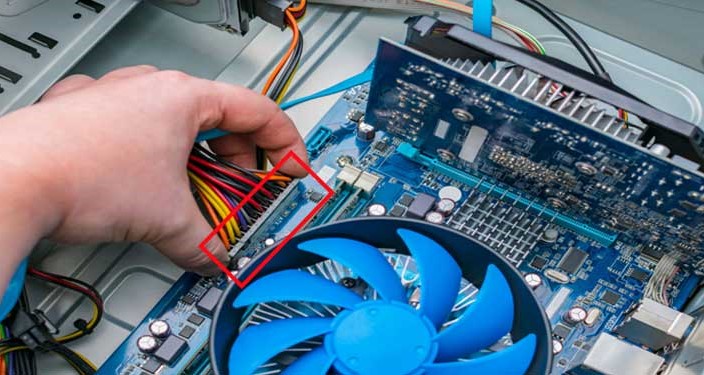
Step 3: Install CPU and RAM Into Custom Computer
Look for the latch and, lift it on the CPU socket and open it, carefully align the notches on the CPU according to the notches on the socket. In the end, close the latch to ensure the CPU is placed correctly. To install RAM on a custom computer, open the tabs on RAM slots, properly align the notches on the RAM with the notches on the slot, and press down. You noticed the tabs click back into place.

Step 4: Install Storage and Connect Peripherals
While installing storage, if you are using a hard drive, slide it into a free bay. But, in the case of a solid-state drive, attach it to the Motherboard by using a SATA cable. You can add different peripherals such as a mouse, keyboard, and USB on the ports given on Motherboard.

Step 5: Install the Operating System and Drivers
Installing an operating system is essential because it is how you run your computer. Insert the operating systems installation media, such as USB and DVD, into the computer. Follow all the instructions carefully and install the driver on the Motherboard, graphic card, and other components from the disc.
You can also download them from the manufacturer’s website. Once you have done this, it is time to test your computer by running diagnostic and performance tests to ensure your PC runs well.

Conclusion
In this article, you can realize the importance of custom computers and the critical components required while building a custom computer regarding the case to use. In a custom computer, you can build all the computer components according to your desire and requirements concerning your budget. We have optimized all the necessary information and complete guidance for assembling a computer.

