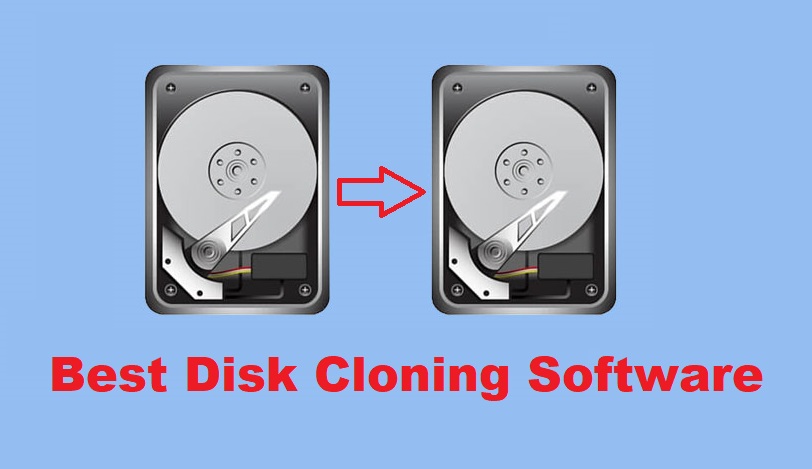If your computer crashed recently and you have to set up your new pc and install everything from the beginning. This situation is a nightmare for computer users as it takes a lot of time to install all the software. This is where disk cloning apps kick in, but finding the right disk cloning app is a difficult process as they are paid software and one wrong move can set you back by tens of bucks. To help users in finding the right disk cloning app, we have compiled a list of the six best software along with their features, price plans, pros, and cons.
What is a Disk Cloning Software?
Disk cloning software enables users to create a copy of all the data on a hard drive efficiently. Instead of the traditional method of copying data, disk cloning apps duplicate slack space, metadata, partitions, filesystems, etc. Mostly, this software is used for backing up data to avoid data loss in case of complete system failure. Using this disk cloning software, you can even copy operating system files and paste them to a new hard drive to set up your pc by plugging the hard drive in.
Why disk cloning is better?
Many computer users still argue why disk cloning is better than simply copying data from one disk to the other so here are some advantages of using disk cloning instead of traditional methods to help them choose the best.
- Disk cloning takes less time compared to copying data.
- You can even copy operating system files to avoid the hassle of reinstalling the operating system again.
- Cloning makes data management easier.
- You don’t have to install the cloning software on the new computer and just have to plug the hard drive in to start working.
Best Disk Cloning Software
Here is the list of the best disk cloning software along with features, pros, cons, and price so you can get the best disk cloning software without wasting time manually searching for it.
MiniTool Partition Wizard
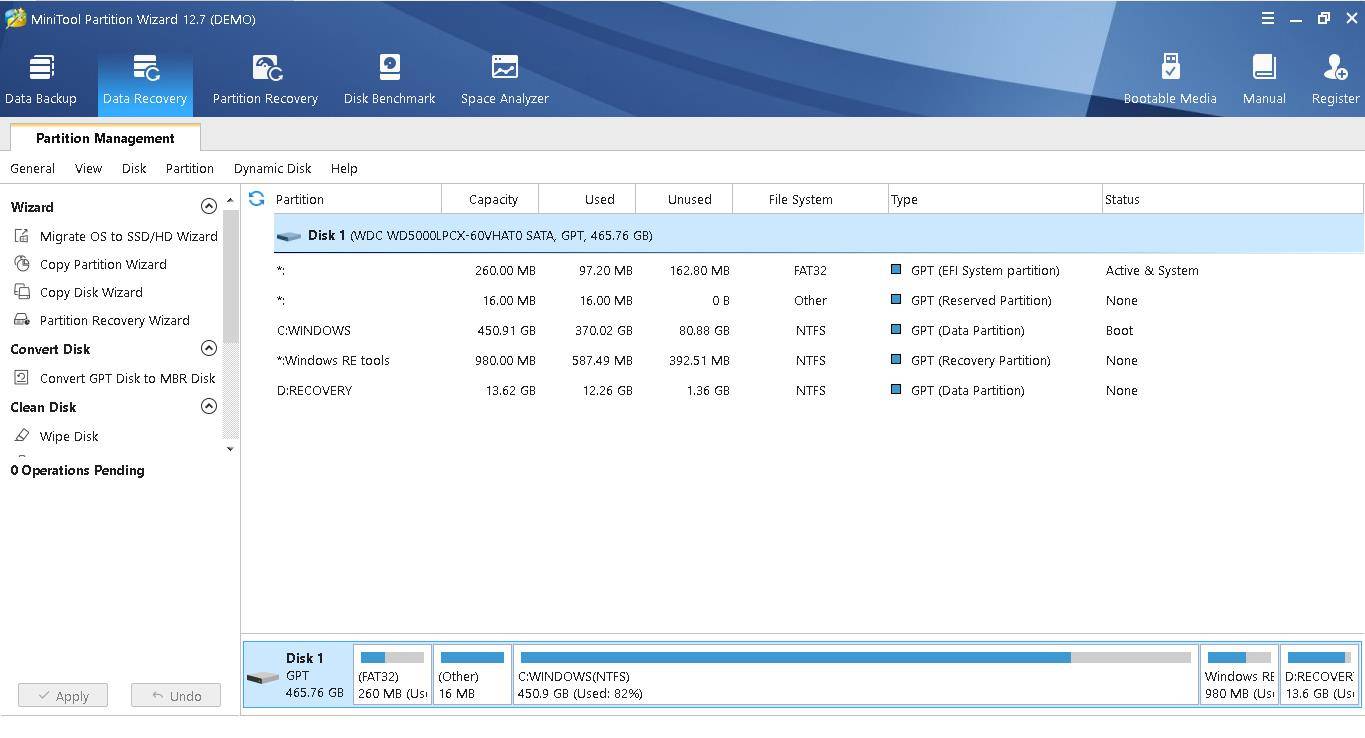
Availability: Windows, Mac
Price: Trial version, Free plan for non-commercial users, $59 for the Home plan, $99 for the Home office plan, $259 for each user in the Professional plan, $399 for ninety-nine devices, $699 for three hundred and ninety-nine devices
Read More: 6 Simple Time Management and Productivity Apps for Windows
MiniTool Partition Wizard allows users to reliably clone a disk and back up the data. Along with cloning features, MiniTool Partition Wizard is a complete disk management software that helps you in handling multiple disks at the same time. You can convert files from MBR to GPT file formats or vice versa. Check the integrity of system files to avoid a sudden crash.
Pros:
- Recover deleted and lost files as well as partitions
- Supports file formats such as MBR and GPT
- Check the disk for errors and fix them
- Analyze disk performance and boost it up
Cons:
- The user interface is cluttered
- It is an expensive option
- It isn’t compatible with some systems
AOMEI Backupper
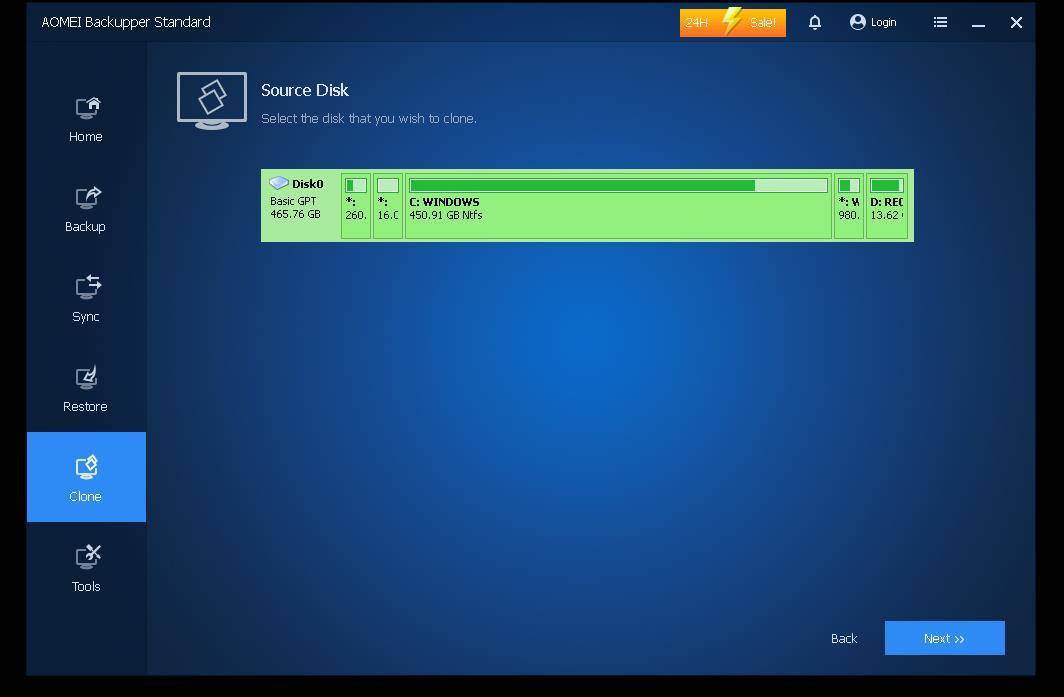
Availability: Mac, Windows
Price: Free version with basic features, $39.95 for the Premium version, $699 for the Enterprise version, Other plans are also available that you can select according to your needs
AOMEI Backupper is a free hard drive cloning solution that helps you in having a backup of all your files so you can restore them in case the computer crashes. Connect systems using a LAN network and load the image file on them wirelessly. You can even clone disks on the network. When you want to restore data, you can simply restore the whole hard drive or separate files and folders according to your needs.
Pros:
- Create disk image and clones
- Create bootable disks
- Convert hard drives to NTFS or FAT 32 file system
- Automatically sync data
- Automatically create backups from time to time
- Create copies of boot records as well
Cons:
- The backup and cloning speed is pretty slow
- The free version is limited
EaseUS ToDo Backup
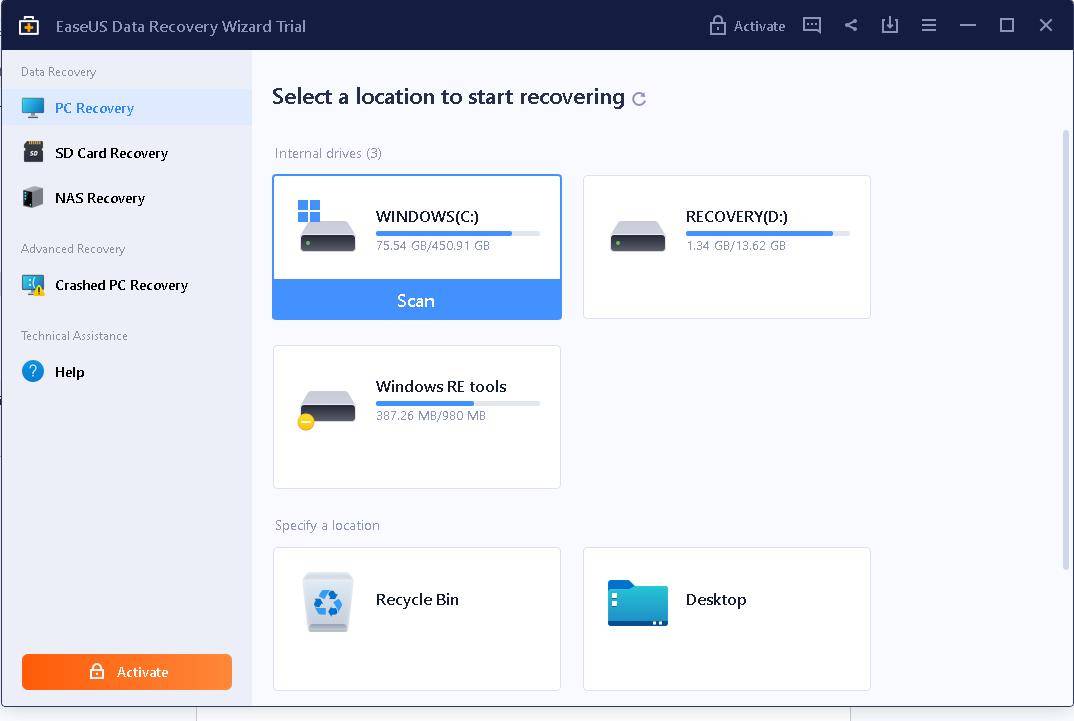
Availability: Mac, Windows
Price: 30-day trial version, Free version with basic features for personal use only, $29.95 for the yearly plan, $39.95 for the 2-year plan, $59 for the Lifetime plan
EaseUS ToDo Backup lets you create clones of complete hard drives as well as clones of separate partitions to back up your data. Schedule disk cloning activities so a clone of your disk is automatically created in the background. Manage all the available backups from one place. Create bootable hard drives using EaseUS ToDo Backup. Encrypt backup files to keep them safe. Save backup files online and access them on other devices without connecting the hard drive.
Pros:
- Clone Disk
- Create a backup image of a disk
- Cloud backup of disks
- Clone MBR disks
- User-friendly interface
- Various disk cloning options are available
Cons:
- No file sync features are available
- File mirroring isn’t available
- The GPT partition table isn’t available
- The GUID partition table isn’t available
Clonezilla
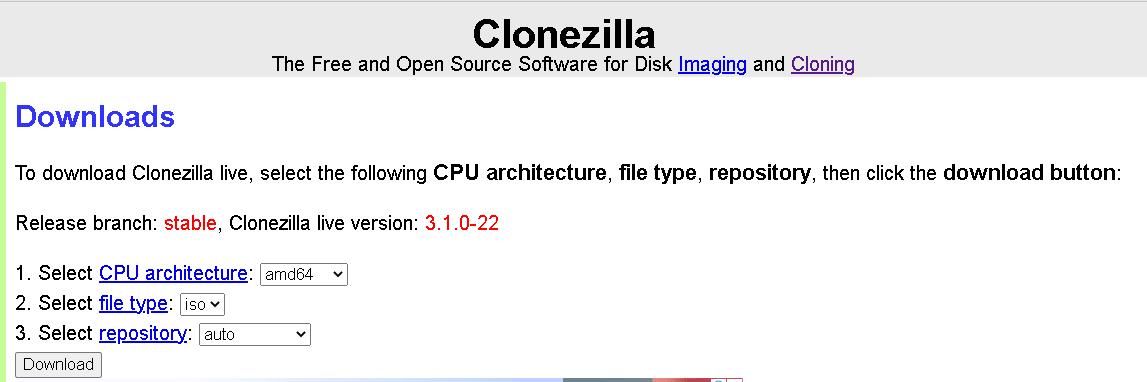
Availability: Windows, Linux, Mac
Price: Completely free and open-source cloning software
Clonezilla is an imaging and disk cloning software that enables users to create backups and deploy them. The best feature of Clonezilla is that it works even if your hard drive has bad sectors making it suitable for the worst possible condition. Using Clonezilla, you can clone more than forty systems at the same time. The interface is simple and clean with only much-needed information. The speed of Clonezilla when it comes to cloning and imaging hard drives is pretty fast. It supports almost all the file systems of Windows, Mac, and Linux.
Pros:
- Supports BitTorrent
- Encrypts your files using AES 265 advanced technology
- Features GPT and MBR partition cloning and imaging
- Features multicast cloning
Cons:
- No differential backup supports
- No incremental backup supports
- No online imaging is available
- No online cloning is available
Macrium Reflect
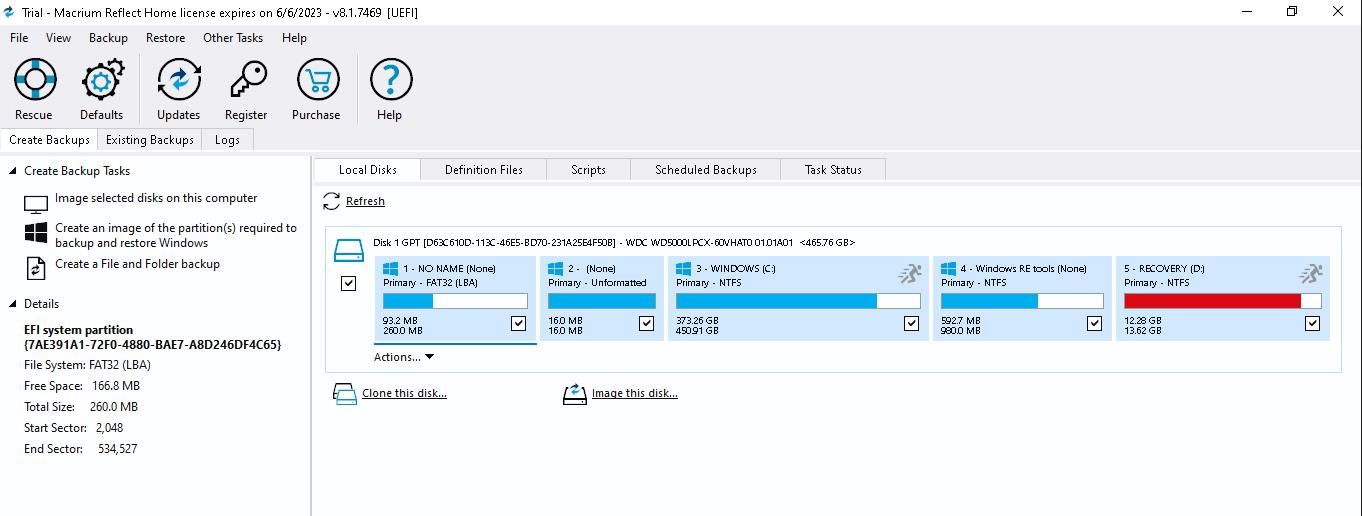
Availability: Windows
Price: 30 days trial version, Free plan for personal use only, $69.95 for Personal plan, Pricing for business plans depends on usage
Read More: 5 Best PC Optimization Tools on a Windows PC
Macrium Reflect is disk imaging, cloning, and recovery software. It creates images of entire disks and partitions as well as selected files only. If your entire hard drive or a partition is damaged, Macrium Reflect can recover data. Compress image files in archives to save space and create more images. In case of a complete system failure, it allows you to mount image files and restore them on the go. It also features encryption for image files and clones for additional protection.
Pros:
- Create clones of entire disks
- Backup entire folders as well as separate files
- Clone partitions of MBR and GPT format
- Create bootable hard drives
- Features backup templates for beginners
- Supports SSD trimming
Cons:
- Doesn’t sync backup files
- Doesn’t feature incremental backup
- Expensive premium version
Acronis Cyber Protect Home Office
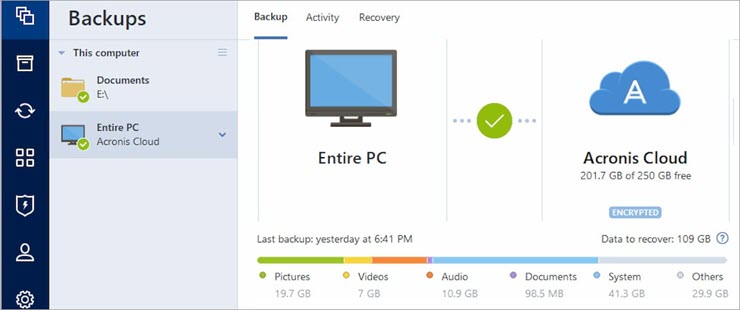
Availability: Mac, Windows, Android, iOS
Price: 30-day trial version, $59.99 for lifetime standard plan, $49.99 for yearly Advanced plan, $99.99 for yearly premium plan with all features
Acronis Cyber Protect Home Office is a backup and cloning solution that comes packed with data protection features to take data protection to a new level. It helps you in managing local as well as cloud backup from one place. Using blockchain and AI technology, it protects your data from crypto-jacking and ransomware. It also reverses the encryption of a hard drive to save you from cyber-attacks.
Pros:
- Create both local as well as cloud backups
- Clone complete hard drive
- Provides protection against ransomware and viruses
- End-to-end encryption of data with AES-256
- Verify backup files with blockchain technology
- Create incremental backups
- Create mirror images of disks
Cons:
- Use a lot of system resources
- Increases the boot time to some extent