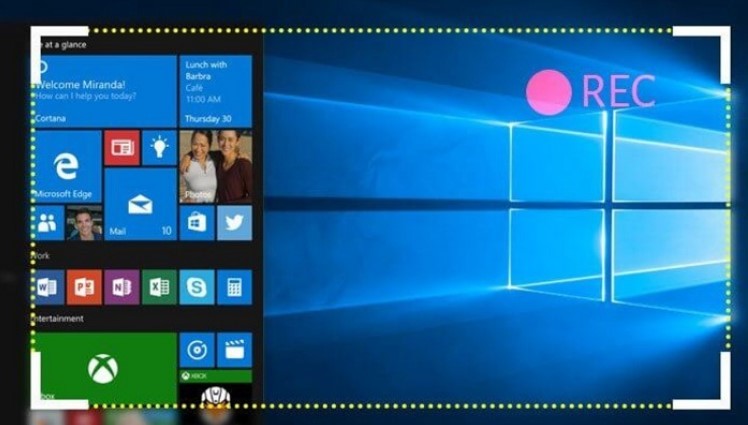Screen recording has become a popular way to capture footage of PC screens for different purposes. Such as, you want to use any PC recording software to capture the creation tutorial, play games, virtual record meetings, and other various purposes. Some teachers teach students online. To deliver the essential information to students, they need to record the screen so that students can better understand the concepts.
A teacher, content creator, video editor, graphic designer, or professional person might need the best screen recorders to generate presentations or perform other necessary work relevant to their profession. But which recording software for Windows 10 is perfect and most appropriate? This question may be tricky because several PC recording software has splendid features.
But in this article, you will find the best screen recorders in Windows 10 and their pros and cons. By comparison among all of them, you can identify which software can be suitable for your use.
What is the Screen Recorder in Windows 10? It’s Importance
It is simple to understand the concept behind the screen recorder in Windows 10. Besides using any screen recording software, there is an inbuilt feature in windows ten named “Game Bar,” which allows users to capture gameplay or make screen recordings while performing any other activity. By clicking on Window + G, you can get into the Game bar and start recording the screen or capture a screenshot of the screen.
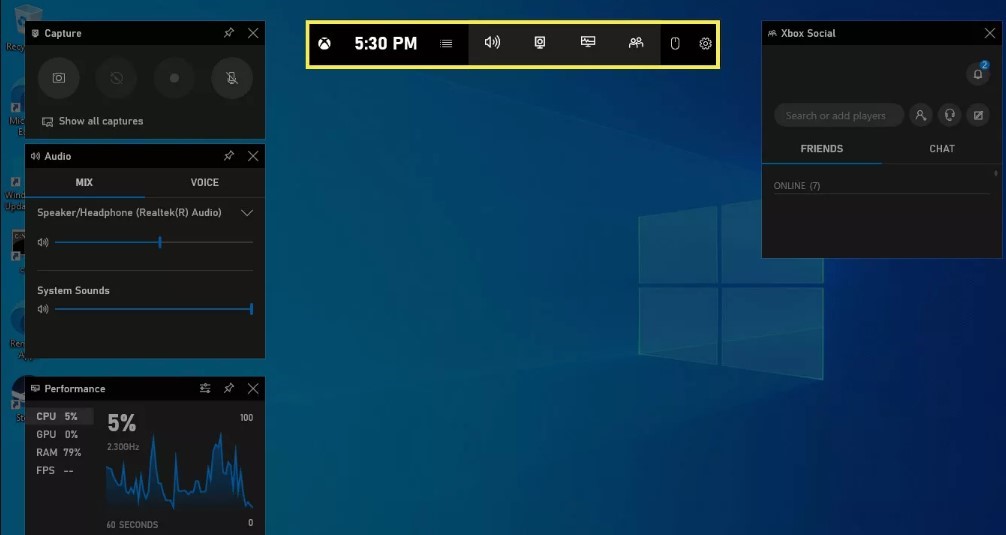
Importance of Screen Recorders in Windows 10
Although the built-in screen recorder in windows 10 has yet to come up with a wide range of features and tools that can facilitate a professional to deal with screen recording purposes. But still, the screen recorder in windows 10 plays a vital role and facilitates users with fundamental features.
- It allows users to capture their screen activity smoothly.
- Helps in creating presentations and tutorials.
- Capture screenshots along with screen recording without any distortion or interruption.
Here are the 7 Best Screen Recorders for Windows 10
Different types of PC recording software come up with different features. But which software can be the best for your use? Here, we will discuss the best seven screen recorders to use and benefit from their features and tools relevant to the profession and work. Check out the following seven screen recorders in Windows 10 and their pros and cons for detailed information.
1. Camtasia

Camtasia comes up at the top of the list. It is published by TechSmith and is mainly designed for creating and recording videos such as tutorials, presentations, teaching, and other creative videos. It helps users make a recording without compromising its quality and experience high-quality results. Access to the Camtasia screen recorder in Windows 10 allows users to simultaneously capture and make recordings of their computer screen, webcam, microphone, and system audio.
| Website Link | Camtasia |
| Operating System | Windows/Mac OS |
| Price | $149/ Per user permanently |
Pros
- It comes up with friendly interference to edit and capture screen recordings.
- Camtasia allows users to avail access to editing tools to enhance video appearance.
- This PC recording software provides high-quality video results to generate a clear and appealing appearance.
- The customer support provided by Camtasia is very cooperative and helpful in dealing with any trouble.
- Users can export the video file in various formats, such as MP4, AVI, and MWV.
- Camtasia has a feature to directly share the video on the video hosting platforms such as YouTube and Vimeo.
Cons
- Camtasia, one of the best screen recorders, offers a limited range of features.
- If the user’s hardware or drive does not meet the specific requirements or comes up with a low operating system, some problems might cause sluggishness or crash during processing.
- There is no free version or trial to experience Camtasia before purchasing its one-time fee license.
Read More: 8 Best Webcam Software for Windows 10
2. Screen Flow
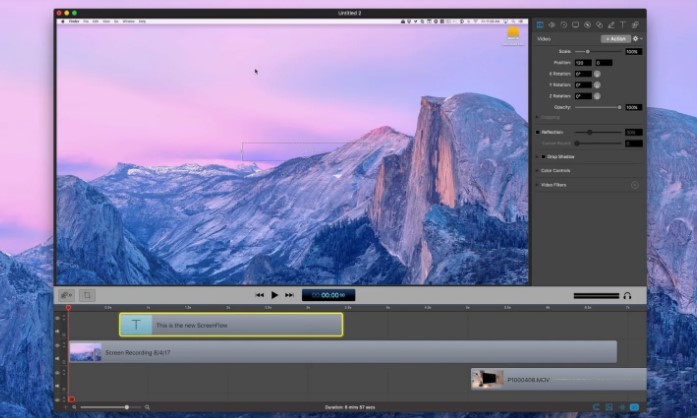
Screen Flow is one of the best screen recorders, quite famous among many professionals for capturing screen recordings. It allows users to experience high-quality results without any sluggishness. Enjoy different features to add themes, templates, and text to videos and generate desired content. Screen flow is a versatile and powerful screen recording software for windows 10.
| Website Link | Screen Flow |
| Operating System | Mac OS |
| Price | $129/ Per user permanently |
Pros
- Screen flow comes up with advanced editing capabilities, including multi-track editing, color correction, animations, and transitions to give an exquisite touch to the videos.
- It provides customer support options to its users so they can avail the opportunity to deal with any problem.
- Enjoy easy-to-use interference so beginners can easily understand its processing system.
Cons
- It is paid software and only available on the Mac OS operating system.
- Although screen flow, PC recording software comes up with audio effects and features in minimal amounts.
- Provides limited features for 3D animation in video recording.
Read More: 6 Ways to Take Screenshots in Windows 10
3. Snagit
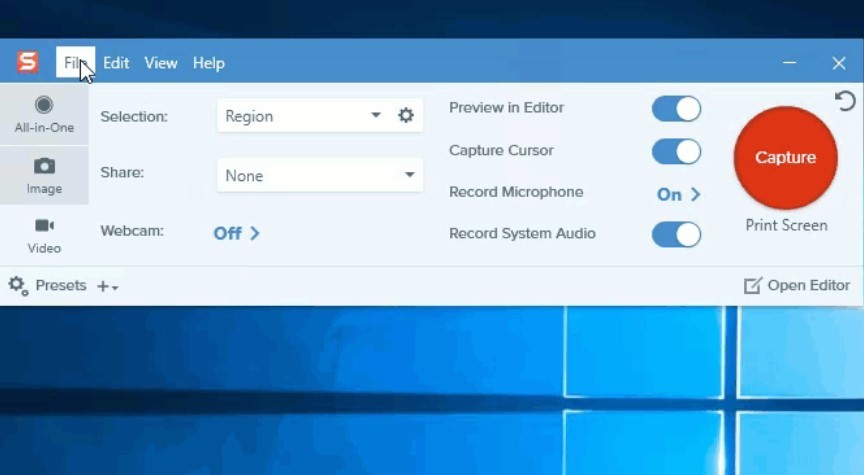
Snagit is one of the paid screen recorders developed by TechSmith Corporation. It provides access to users so they can capture and record Anything that appears on their computer screen, including any images, videos, and audio. Snagit comes up with a unique feature that allows users to capture a portion of the entire screen of the PC. Users can record up to 60 frames per second in Snagit PC recording software.
| Website Link | Snagit |
| Operating System | Windows/Mac OS |
| Price | $49.95/ Per user permanently |
Pros
- It is versatile software that can record Anything on a computer screen.
- Snagit provides a wide range of editing features such as trim, split, merge videos, adjust speed, and adjust playback.
- Using customizable hotkeys, users can easily capture and record their screens using less time.
- It is integrated with other software, such as Microsoft Office and Google Drive, making sharing the captured content easy.
Cons
- Snagit comes up with a limited video format to capture your desired content.
- Might face difficulties and problems during the performance on older or less powerful computers.
4. Movavi Screen

Movavi is specially designed to record all the desired activity on-screen, supported by both windows and Mac OS operating systems. It comes up with a wind range of pictures, including customized recording settings, the ability to select the areas of the screen that you want to capture or record, experience different frame rates, and high video quality. Movavi Screen recorder also includes built-in video editor tools to enhance video quality up to requirements and desires.
| Website Link | Movavi Screen |
| Operating System | Windows/Mac OS |
| Price | $87.43/ Per year |
Pros
- Enjoy the built-in video editor feature to adjust video by working on trim, split, adding captions and annotations, and applying various effects.
- Experience multiple export options.
- High-quality recording feature without any blurriness.
- Select any area to record with the help of a customizable recording option.
Cons
- Movavi Screen offers a limited number of advanced features.
- Some users reported facing bugs and glitches while using this software, which can generally be resolved by updating the software and drives.
- Users experienced limited customer supports, i.e., only through the mail, and there was no live chat or phone support.
Read More: 8 Best Malware Removal Tools for Windows 10/11 in 2023
5. BandiCam

Capture or make a recording of your screen with a BandiCam paid screen recorder on your PC. This software can record the full or a portion of the screen according to your desires. It has features and tools to record webcam footage, making it an ideal software for creating video tutorials, teachings for online classes, and presentations. In addition, BandiCam provides some video editing features to enhance the quality and appearance of captured video.
| Website Link | BandiCam |
| Operating System | Windows |
| Price | $39.95/ Per user permanently |
Pros
- Allows users to record webcam footage within a straightforward process method.
- BandiCam pc recording software comes up with several formats to export content.
- With the help of editing tools, you can quickly deal with multiple features to adjust the look of the video by applying some effects.
Cons
- BandiCam does not provide cloud storage; you must save your recordings on your computer or any other storage device.
- It offers limited audio options to add voice or music to the recorded content.
- Users can not enjoy the live streaming feature with BandiCam.
6. ShareX
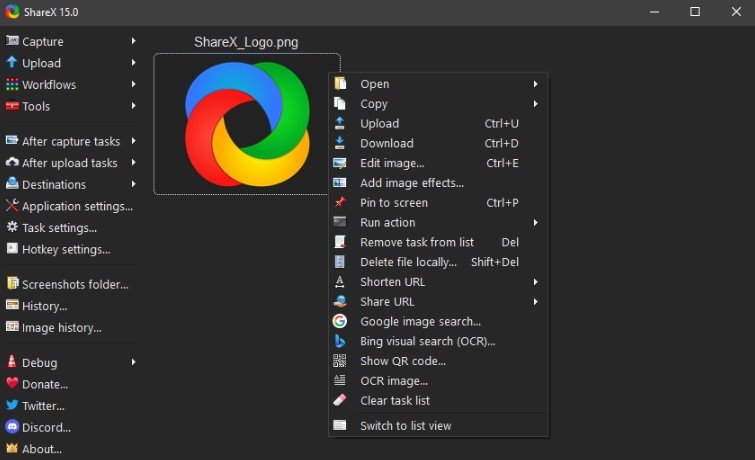
ShareX is one of the free screen recorders with open source that allows users to capture the computer screen easily without any hustle. This software only applies to the windows operating system, which allows exporting video in multiple formats. It also comes up with friendly interference and additional features such as image annotation, image effects, and naming the file automatically.
| Website Link | ShareX |
| Operating System | Windows |
| Price | Free |
Pros
- The software has integration with 80+ different social and service websites that allow users to share their content.
- It is free screen recorder software that provides many features.
- Users can use the customizable setting option to deal with and make any adjustments.
- Experience the wide range of tools and features to apply essential effects to enhance video quality.
Cons
- Only Windows operating system is supported in ShareX.
- It might be overwhelming for beginners to understand its advanced feature interference.
- ShareX offers limited customer support services.
7. Tiny Take
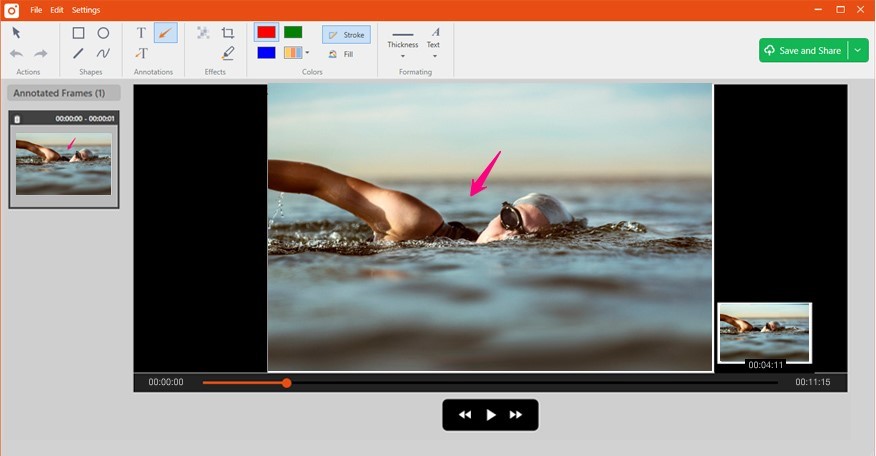
Last but not least, Tiny Take is considered one of the famous screen recorders in Windows 10. this software allows users to order video tutorial presentations and demos. In addition, it also provides some extra features to adjust and maintain the appearance of captured video to make it look more professional and authentic. It offers more recording time and storage space that can facilitate you in various ways.
| Website Link | Tiny Take |
| Operating System | Windows |
| Price | $29.95/ Per year |
Pros
- Tiny Take offers cloud-based storage for users to save their work.
- It provides a free version to experience the features and tools.
- With the help of additional editing tools, you can give a professional an authentic touch to the video.
Cons
- It does not come up with a wide range of features.
- Tiny Take offers a watermark on the free version.
- An Internet connection must require to run and processing the Tiny Take.
Comparison Among The 7 Best Screen Recorders for Windows 10
Every PC recording software has a unique feature that might confuse you about choosing one. To resolve this problem, we brought a table of comparison among all the 7-screen recording software for windows ten and Mac OS to help you make the final decision. This table will help you realize and understand which software will be best for you and can benefit your project and working professionals.
| Software | Easy To Use | Effective Rate | Speed Rate | Supporting system | Price |
| Camtasia | 4.5/5 | 4.5/5 | 4.7/5 | Win/Mac OS | $149/Per |
| Screen Flow | 3.9/5 | 4.3/5 | 3.5/5 | Mac OS | $129/Per |
| Snagit | 4.3/5 | 3.7/5 | 3.7/5 | Win/Mac OS | $49.95/per |
| Movavi Screen | 3.5/5 | 4/5 | 4.3/5 | Win/Mac OS | $87.43/year |
| BandiCam | 4.7/5 | 4.3/5 | 4.5/5 | Windows | $39.95/Per |
| ShareX | 3.0/5 | 3.7/5 | 4/5 | Windows | Free |
| Tiny Take | 4/5 | 4.3/5 | 4.7/5 | Windows | $29.95/year |
This table will help you see the benefits of the screen recording software in various dimensions. You can easily select any software you think is perfect and suitable for your professional use and work purposes.
Conclusion
We hope you find this article very beneficial for you in the case of screen recording. We fully realize that the present era is the era of technology and advancement which allows users to connect through the world with the access of their Pc and the internet. People can deliver presentations, creative content, demos, tutorial videos, and teaching videos online by capturing the screen quickly. To perform this job, users need professional and satisfying screen recording software. Thus, we collected the most appropriate and accessible software without any hustle.