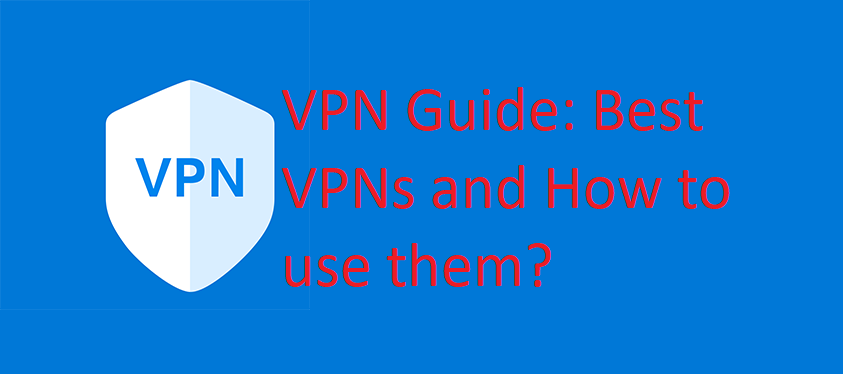Online privacy is paramount nowadays, and there is a better option than using a VPN to improve it. A few years ago, VPNs were exclusive to businesses only, but now, they have become the need of every internet user. Hundreds of VPNs are available to fill this gap, but choosing the right one is tricky. This VPN guide features some of the best VPNs that you can get along with the guide to using a VPN for your privacy.
What is a VPN?
VPN or Virtual private network enables users to create a network connection to keep their data safe while on a public network. These private networks encrypt all the traffic and hide your real online identity. Third parties can’t easily track your online activities, and your data will be safe. This encryption happens in real-time, so you must choose the right VPN for ultimate security.
How a VPN works?
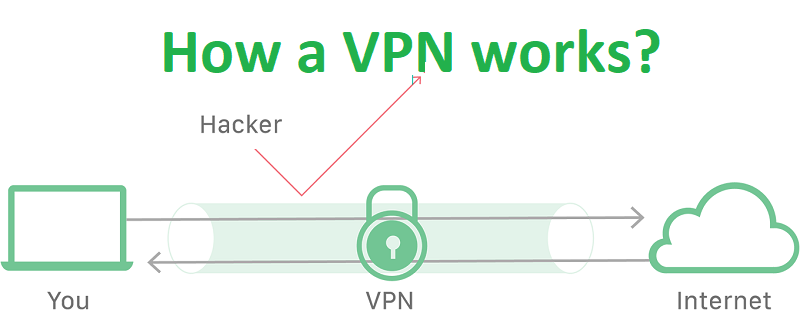
A virtual private network redirects all the network traffic through a server and hides your IP address. The VPN host configures these remote servers. When you browse on the internet with a VPN, the remote server becomes your data source, and third-party sites use it to show you ads. Even your internet service provider can’t see the internet traffic. The data becomes useless for everyone else because it is converted into something else that no one else can understand except for your VPN.
Benefits of VPN
There are many advantages of using a VPN; some are discussed below so you can decide whether you need a VPN or not. Almost all the good VPNs available in the market are paid, so choosing the right one secures you and helps you save some bucks.
Read More: Useful Tips and Tricks to Optimized Your PC for Gaming
- All your online activities are hidden with a virtual private network, even on public networks.
- VPNs acts are proxy server and hide your location from websites, and show the remote server location as your location.
- Almost all VPNs keep your data secure and don’t share it with any third party, while some VPNs don’t even record your data.
- You can access regional content by using the VPN server of that location. Each VPN provides users with many international servers to switch between with a single tap.
Best VPNs for Windows 10 in 2023
Now that you know everything about VPN and how it works, it is time to start your search for the best VPN in terms of price and functions.
1. Private Internet Access

Private Internet access is the best overall VPN that features everything you need from a VPN, such as dedicated servers and many proxy servers from around the globe. You can use private internet access on ten different devices simultaneously. It is affordable because you can get a yearly membership for less than forty bucks. It offers better speed compared to other options without compromising on the level of security.
2. CyberGhost

CyberGhost is another powerful VPN for both beginners and experts. For those who want to stream their favorite content, CyberGhost features dedicated servers of locations. It is an affordable VPN, and you can apply for a refund after forty-five days if you don’t like the features. The price plan is multiyear, meaning you must pay once and enjoy hidden browsing for years. It is a personal VPN that supports connectivity for up to seven devices simultaneously.
3. Torguard VPN

Torguard is an entirely customizable VPN that features plans to cater needs of businesses and single users. By paying just four bucks, you can get your dedicated IP with Torguard. To help organizations keep their data secure, Torguard features private emails that are entirely encrypted.
It features more than three thousand different VPNs from more than fifty other countries around the globe. You can get a complete refund within the first seven days of purchasing your plan if you aren’t satisfied with the services.
4. NordVPN

NordVPN comes with a built-in ad and malware blocker and uses advanced AES-256 encryption technology to protect your online identity from threats. If one VPN isn’t enough for you, you can even use the multi-hop connection feature to access any website by rerouting the traffic from two locations.
By purchasing the paid version, you can use VPN on six other devices and access more than five thousand other servers from around the globe. Purchase add-ons such as the password manager, etc., to add more security.
5. IPVanish

IPVanish features more than sixteen hundred servers from around the globe so that you can access any blocked content from the comfort of your home. Those who care about privacy can purchase a premium membership to get private IPVanish servers.
With these servers, no user data will be shared with third parties. There is no connection limit, meaning you can use it on as many devices as you want. The premium membership is pretty cheap compared to what you are getting in return.
How to choose a VPN?
Choosing the right VPN is a challenging task, especially for beginners, so here are some key points to remember when finding a VPN for you. The first point is the connection limit. Choose a VPN that will enable you to connect and use at least five devices simultaneously. Most apps in the above-given list surpass this point, so you are good to go in this regard. Peer-to-peer traffic and BitTorrent availability will be a plus point, but they are much needed for torrenting.
Read More: What are the Top 7 Screen Recorders for Windows 10?
It is essential to compare the prices of all the VPNs in your wish list to choose the best VPN without paying too much. Sometimes, VPNs cost way more and don’t offer any features, while cheap VPNs provide the necessary parts. The requirements for finding a VPN also change from person to person. Users who need to use the VPN for a long time will have a chance of getting a discount if they pay for yearly or six-month membership upfront.
How to use a VPN?
Using a VPN service is pretty simple, as you must download and install the VPN app on your device. After this, log in to your account and choose the correct server. For paid members, using a VPN service is simple as they can access the list of all the available servers, while free users can access only a handful of servers. This will establish your connection, and you can access the content. If the current VPN server isn’t working, change the server and try again.