Are you a user of Windows 10? You must want to avail the opportunity of a webcam in Windows 10. Because Windows 10 supports several webcam software that can bring amazing features to you. In webcam software for Windows 10, users can enjoy Video Conferencing to attend virtual meetings. With live streaming and video recording, users can create live or recorded content for screening platforms such as YouTube and Facebook.
The security in webcam software with special effects values privacy and alerts the users when someone else tries to get access without permission. Do you also want to experience the amazing benefits of Top webcam software on a PC? In this article, you’ll learn the ever-necessary information about free webcam software for Windows 10 and paid ones.
Best Free Webcam Software for Windows 10?
To explore the best webcam software in windows 10, we will go on with free software that you can freely use and make live streaming, video conferencing, and video recording easy and smooth. We have brought the top 4 webcam software for PC that is available free of cost. You will get every useful information regarding the software. Thus, check out the following webcam software if you find the Windows camera unsuitable to deal with your projects in a smooth and accessible way.
1. Split Cam
Split Cam is considered one of the most popular webcam software for windows 10 that provides every necessary feature to enjoy webcam in windows 10. Users can directly split their webcam into multiple social and screening platforms. Split cam comes up with smooth processing interference that’s why it is considered one of the famous webcam software for PC.

| Website Link | Split Cam |
| Supporting System | Windows/ Mac OS |
Key Features
- Enjoy Live streaming without any interruption of voice distortion.
- There are multiple audio effects to apply and enhance the quality of videos.
- With the video-splitting feature, you can stream on multiple applications at the same time.
Pros
- It comes up with friendly interference.
- Fast and effective processing and operating system.
- Provides special effects for a virtual meeting.
Cons
- There is a potential risk for security vulnerabilities in Split Cam.
- You might face a combability issue to run this software.
Read More: 6 Ways to Take Screenshots in Windows 10
2. OBS Studio
OBS Studio is a free and open-source software that is included amongst the top webcam software for PC. And you can enjoy live streaming and video recording with a variety of features and effects that can be used for different purposes including the enhancement of video quality. OBS Studio is integrated with many social media platforms which allows you to use your device’s screen as a camera.
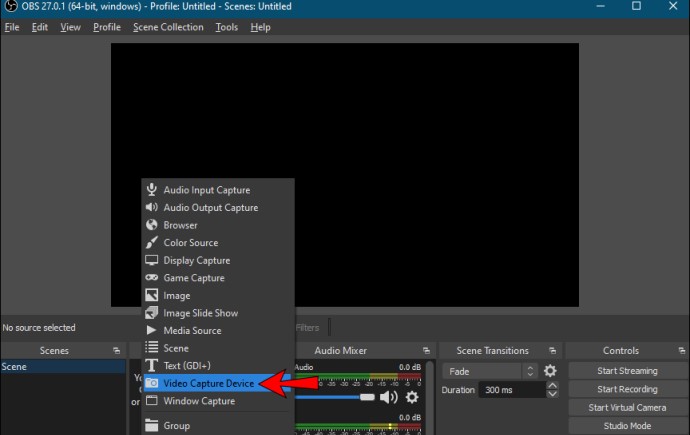
| Website Link | OBS Studio |
| Supporting System | Windows/ Mac OS/ Linux |
Key Features
- It offers the plugin system to use additional features and functions during content creation.
- OBS is a webcam software for a window that comes up with multiple source mixing feature that enables you to enjoy desktop capture, window capture, webcam capture, and text capture.
- The smooth processing system in OBS provides the consistency to record video locally on a PC.
Pros
- OBS studio webcam software supports a wide range of file formats.
- enjoy smooth live streaming on popular social media and screening platforms.
- it is versatile and can be customized.
Cons
- It might be difficult for new users to understand its interference and working.
- Requires a powerful system to run this software smoothly without any interruption.
3. YawCam
The free webcam software for Windows 10 includes a variety of features and tools for professionals and is this an ideal choice for everyone when deciding the best webcam software for video conferencing. YawCam can be a suitable software for you because it allows users to stream and capture images or videos from their webcam while having a virtual meeting, screen recording, or live streaming.
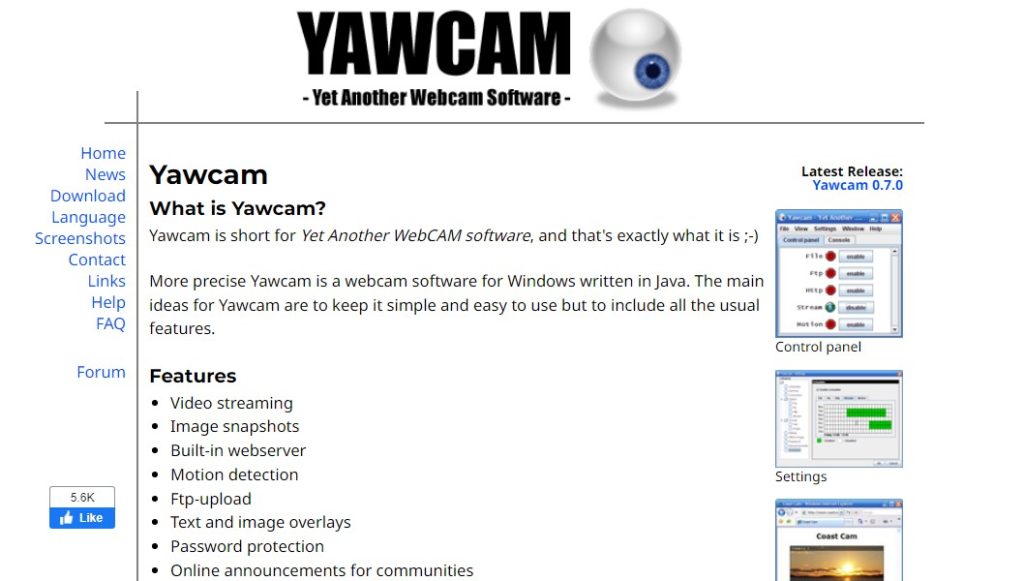
| Website Link | YawCam |
| Supporting System | Windows |
It is a popular choice for those users who want to use webcam software for match streaming and want to bail the opportunity all having webcam software with special effects.
Read More: Windows 10 Guide: Here are 10 Hidden Tricks You Should Know
Key Features
- A tool in YawCam automatically upload captured images or videos to an FTP server.
- It comes up with image-manipulating tools such as brightness, contrast, sharpness, color adjustment, etc.
- In YawCam, you can enjoy the motion detection feature that detects motion and trigger the automatic recording process. this is quite helpful to maintain security.
- with the help of the password protection feature bink is enabled, to secure your webcam and prevent unauthorized access.
Pros
- YawCam is free software.
- It regularly gets an update and comes up with an active community to provide feedback and support.
- Friendly interference and processing system.
- Provides multiple features including motion detection, time-lapse recording, FTP upload, and password access.
Cons
- YawCam is an ad-supported webcam software for Windows 10.
- It is only available on windows, thus no MacOS version is available.
4. Logitech Capture
Last but not least, Logitech capture is one of the great webcam software with special effects and a wide range of features to facilitate users in a very appropriate way. As it is shown by its name, Logitech capture software is specially designed for Logitech webcams. It comes up with direct integration with social and streaming platforms.

| Website Link | Logitech Capture |
| Supporting System | Windows/ Mac OS |
Key Features
- Low key tech capture comes up with automatic webcam settings that deal with the settings automatically according to the conditions and your environment.
- you can enjoy built-in video editing tools that allow you to crop, trim or adjust your recordings by using supplanted features and effects.
- Its vertical video support feature is ideal for social media platforms like Instagram and TikTok to record your video.
Pros
- Users can customize their recording settings such as resolution, exposure, and frame rate.
- Allows to record through multiple source recordings.
- Logitech Capture provides multiple effects to apply on video such as text layer.
Cons
- It offers limited video output formats.
- users experience intensive resources in Logitech Capture.
- Part II: Best Paid Software for Windows 10.
Best Paid Webcam Software for Windows 10?
As we know anything expensive, comes up with amazing features and top qualities that you cannot find in something free. Thus, paid webcam software for windows 10 is more innovative and well-featured than free webcam software for windows 10. It is suggested to use paid webcam software If you can afford them.
Read More: Windows 10 Guide: How to fix Network Connection Errors
But it does not mean free webcam software is not worth using. They also come up with fundamental features and tools to enjoy video recording, live streaming, and video conferencing smoothly.
1. Cyber Link YouCam 9
Cyber link YouCam 9 comes first in the list of the 4 best-paid webcam software in Windows 10. This amazing software allows users to enhance video chats and recordings in a very appropriate way. Cyber link YouCam 9 offers the best features to add to the video. Check out the amazing features of this webcam software.

| Website Link | Cyber Link YouCam 9 |
| Supporting System | Windows/ Mac OS/ Linux |
| Pricing | $2.92/ Month |
Key Features
- It provides virtual backgrounds to enhance video appearance.
- Use animated emojis to give the desired look to your video.
- Make-up feature and tool are also available that offers beauty retouch.
Pros
- Easy to use with friendly interference and accessible processing.
- Screen recording access is available.
- Enjoy versatile features in Cyber Link YouCam 9
Cons
- It offers limited compatibility, such as only available in windows 10.
- The free version of Cyber Link YouCam comes up with limited effects and features.
2. ManyCam
Among the best webcam software for video conferencing, ManyCam is one with splendid features and effects for users to enhance their recorded video quality and enjoy virtual meetings with friends, colleagues, and professionals. Although it comes up with a paid subscription, it accesses all the features and tools of users in the free version as well.
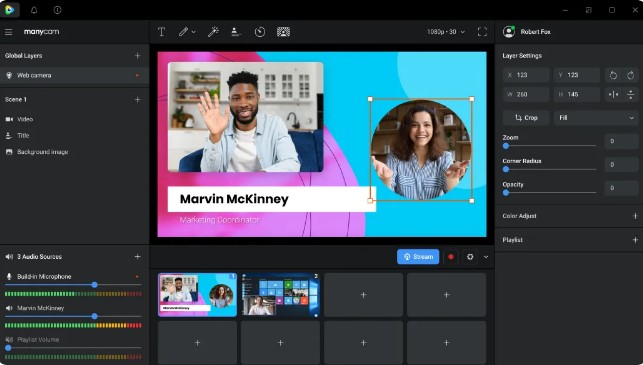
ManyCam is very famous among content creators for its professional tools, features, and ability to enhance video quality according to demand and add custom graphics to the videos.
| Website Link | ManyCam |
| Supporting System | Windows/ Mac OS |
| Pricing | $2.95/ Month |
Key Features
- Enjoy multiple video sources feature in ManyCam to deal with multiple videos including webcams, IP cameras, and mobile devices into their videos.
- The screen-sharing feature allows you to share the screen during live streaming and video conferencing.
- In ManyCam, you can enjoy custom graphics and animation to make the video more engaging and appealing.
- There is a feature that allows you to get virtual background during live secession. So, do not need to be worried especially when you must attend virtual video conferencing.
Pros
- It comes up with advanced features.
- You can enjoy a huge number of animated effects.
- Customize your videos by maintaining graphics and animations.
- Directly integrated with social media platforms.
Cons
- The free version comes up with advertisements that might disturb you.
- It requires a high system setup to run smoothly and on a PC.
3. WebCam Max
When it comes to enhancing the quality of your video by using several effects and tools. Webcam Max provides all significant features to enhance video appearance in voice recording, live streaming, and having any virtual meeting. this amazing software preserves the natural look of your video. let’s check out all the other features that make Webcam Max unique from other top webcam software for PC.

| Website Link | WebCam Max |
| Supporting System | Windows/ Mac OS/ Linux |
| Pricing | $24.95/ Lifetime |
Key Features
- The face-to-body tracking feature detects and tracks users’ movements.
- WebCam Max provides video recording features for users to make videos on different content.
- Multi webcam support feature that allows streaming on multiple webcams.
Pros
- It provides a wide range of effects and features.
- There is smooth processing in video recording, video streaming, and virtual conferencing.
- It comes up with very effective results.
Cons
- Webcam Max displays advertisements, which can disturb your flow while working.
- Your PC might run slow because of this high combability software.
XSplit VCam
Xsplit is at last on our list, but it does not mean that it has no significant features. XSplit has several key features to facilitate you and provide you the satisfying services. To install this amazing software in your Windows 10, visit the official website by clicking on the given link and enjoy its amazing features which are mentioned below.

| Website Link | XSplit VCam |
| Supporting System | Windows |
| Pricing | $49.95/ Lifetime license |
Key Features
- Remove background from video in Xsplit VCam.
- There is also a feature to change the original background into all virtual backgrounds to enhance the appearance of the video.
- The blur effect helps to blur anything in the video that you don’t want to appear.
Pros
- It is very easy to use especially for beginners.
- Allows various unique features to improve video quality.
- It does not have any negative impact on your system.
Cons
- There is no free version or trail section in Xsplit Vcam.
- It might occupy a lot of system resources.
Conclusion
We hope this article is very helpful for you to gain knowledge about webcam software for windows 10 and to decide which software can be best for you depending on its key features, pros, and cons. The free webcam software for windows 10 also comes up with features and tools that are enough to satisfy you with their effective results and services. But in the case of paid software, you can find additional features. Thus, enjoy any webcam software.

