Windows 11 is the new flagship operating system by Microsoft, and although it has been upgraded in all areas, there is still room for improvement. The security and protection against viruses and malware have been improved, but the Windows operating system is the first target of most hackers; you have to take some more steps.
According to a recent study, more than eighty percent of education computers experience a malware attack every month. If you think you are at risk of these malware attacks, you will need much more than the Microsoft Defender. This is why we have compiled the ultimate list of the eight malware removal tools you can use with the latest Windows Operating system to eliminate the malware and stay safe.
Here are the 8 Best Malware Removal Tools
Although Windows 11 has a built-in virus protection system, you can use third-party tools, as given below, to make your PC more secure. First, prevent downloading anything from untrusted websites or make sure you are downloading software or desktop application from an authentic source. Following a few steps, you can help prevent falling into such a situation when you must wipe out your hard drive. Furthermore, you can read our list of 8 Best Malware Removal Tools for Windows 10/11 in 2023.
1. TotalAV Antivirus

TotalAV Antivirus is labeled as the most potent antimalware tool that is available in the market today. It comprises various tools to identify different types of malware and keep your computer safe. Along with malware protection, it protects your computer from various other threats.
It features real-time monitoring for virus threats and trojan horses. You can schedule scans to automatically scan the computer for viruses and malware from time to time. The tool can automatically clean duplicate and junk files to clear space and boost the performance of your computer.
Features:
- Protects against phishing scams
- Protects against ransomware
- Protects against PUA
- Cloud Scanning
- Scheduled Scans
2. Norton 360

Norton 360 is a complete solution for threat protection for all your devices, as it offers online and offline detection and removal. If you have kids, it helps you keep track of what your kids are doing on the web, and you can manage their activity all in one place.
Users can use the cloud server to back up their data and keep it safe from online threats. The smart firewall adjusts itself according to your usage and reports problems. Use the built-in smart VPN to access blocked websites without sharing your real location.
Features:
- Scan reports
- Built-in password manager
- Threat protection
- Real-time threat removal
3. Malwarebytes

As the name suggests, Malwarebytes is an antimalware tool that features protection against hackers who try to access your computer and damage your files with malware. The protection offered by Malwarebytes is way better than similar tools because of the comprehensive security and advanced technology.
Real-time protection against malware and viruses is available in the paid version, but it is worth it to spend those dollars because you are getting much more than just simple protection.
Features:
- Portable scanner
- Scan files and programs for reputation
- Check files on multiple computers
4. Advanced SystemCare
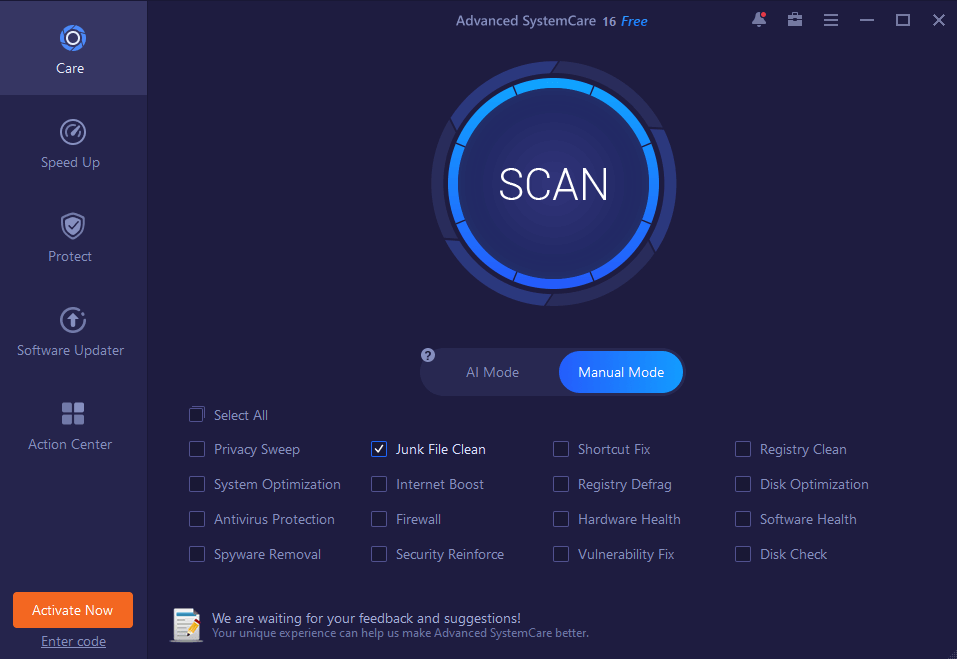
Advanced SystemCare is marketed as a tool that can boost the performance of your computer by up to two hundred percent thanks to its optimization and cleaning systems. With this tool, you can keep all your data safe from programs you don’t trust. It uses real-time shields to detect and block viruses and malware.
The pro version of Advanced SystemCare features automatic scanning options to check the system from time to time for malware and clean it.
Features:
- Deep Clean registry
- Browser optimizer
- Automatically cleans the RAM to boost speed
- Clean registry
5. Advanced System Protector
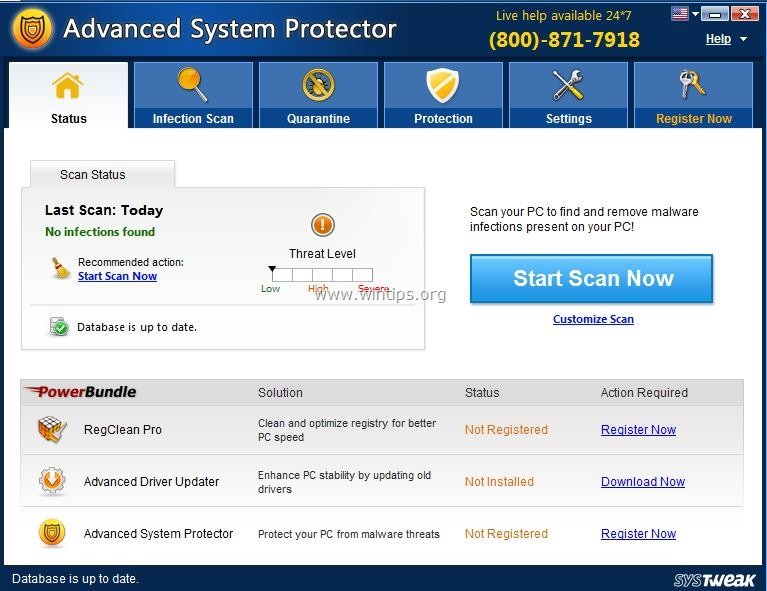
If you are looking for the best security system for your computer, Advanced System Protector is one of the best options, as it keeps your computer safe from all online threats. It is a popular choice regarding malware tools for the Windows operating system. The powerful malware, virus scanning, and cleaning tool will get the job done.
Various scan modes are available, and you can use the desired one according to the threat. To deal with password stealers, Advanced System Protector features a password manager where you can securely manage all your passwords. Don’t forget to update the security firmware and the database to keep the protection up. When you surf the internet, the browser protector will help you detect malware or virus on a website to avoid them.
Features:
- Scan and remove the malware
- Privacy protection
- Browsing protection
- Real-time scanning
6. Restoro
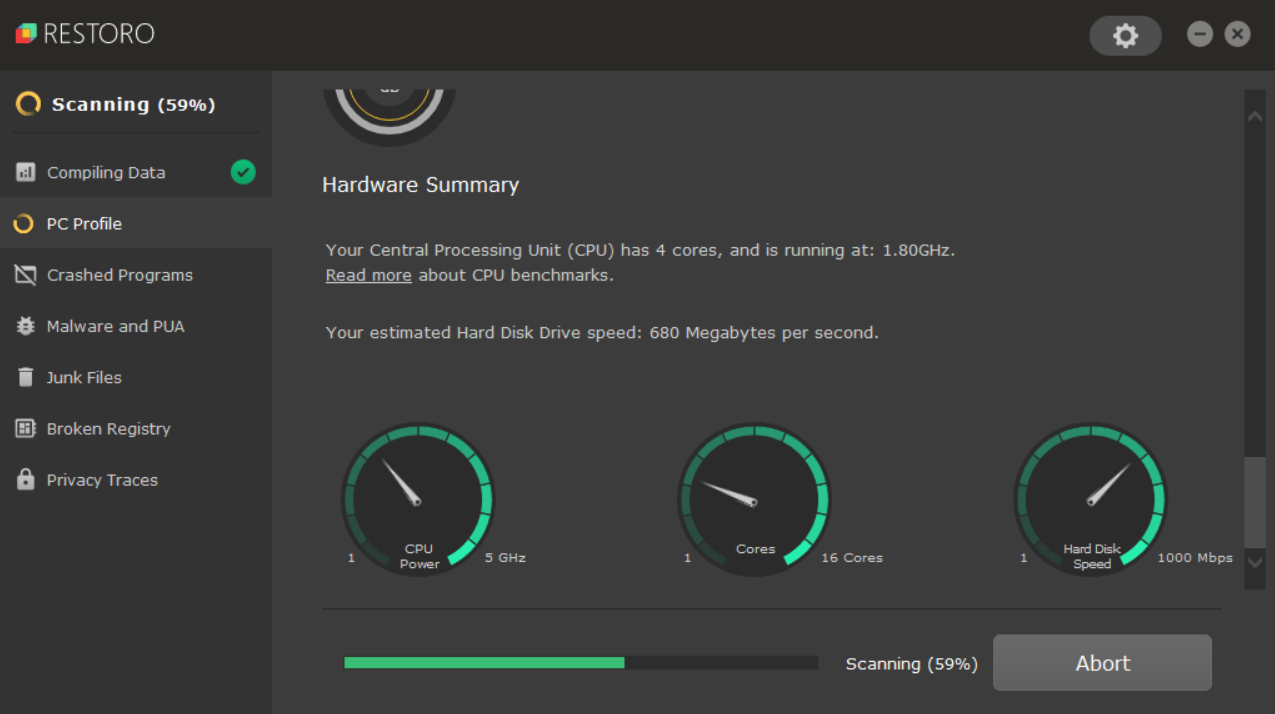
Restoro is a complete set of tools you can use for malware and virus protection and repair of the system. With the help of advanced systems, repair the computer and boost its performance to a great extent. Remove the malware automatically with scheduled scans to keep the pc threat free.
Restoro can even undo the damage to your computer due to malware and virus. If there is a problem with the operating system, you can restore it to working condition in a few steps. Run your favorite application on the computer with stability, thanks to Restoro.
Features:
- Website detection
- App detection
- Updates operating system files
- Malware and virus killer
7. System Mechanic Ultimate Defense

System Mechanic Ultimate Defense started as an antimalware tool, but it now features additional benefits, such as performance boosting, total protection, and privacy. The built-in system shields automatically block malware and viruses while the malware killer hunts down all the malware-infested files to delete or clean them.
For advanced scanning, the System Mechanic Ultimate Defense uses a cloud-based system. The tool uses both proactive and reactive malware detection settings to deal with the malware. Use the password manager to keep all your passwords in one place and eliminate the hassle of remembering them.
Features:
- Recover Files
- Antivirus
- PC Performance Booster
- Online protection
8. Vipre
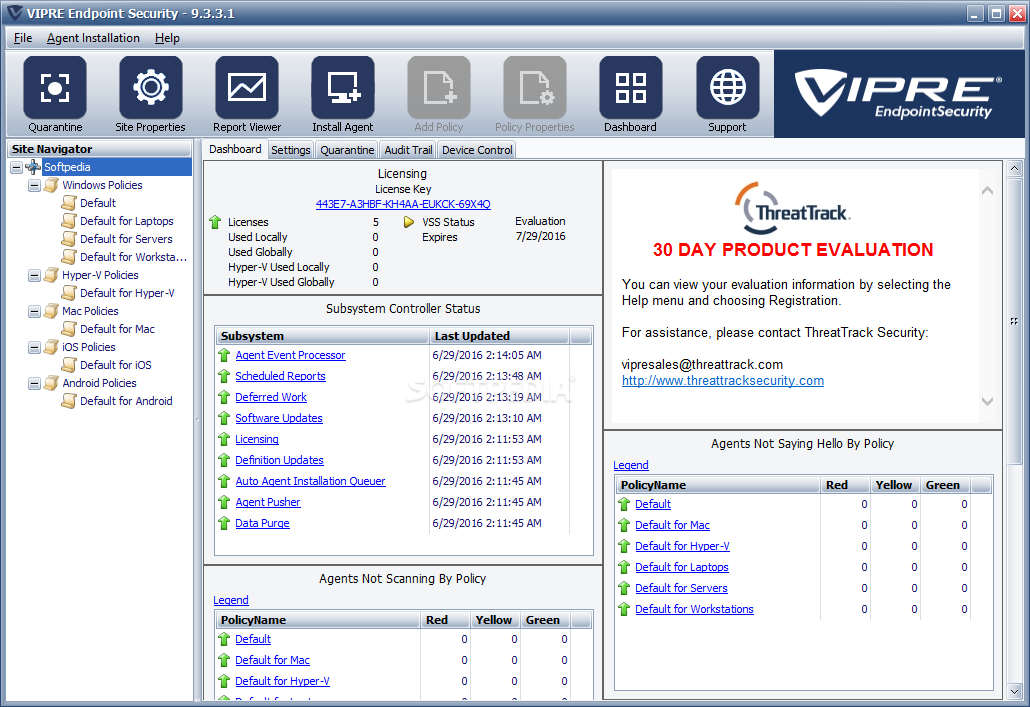
Vipre is a two-in-one tool that offers internet and computer security for protection against malware, ransomware, and spyware. It automatically detects all these issues with your computer and removes them before they damage your files. It features professional cybersecurity tools. The tool implements artificial intelligence technology to track these threats in real time.
Features:
- Malware protection
- AI tracking
- Online threat protection

